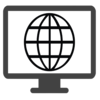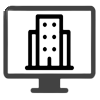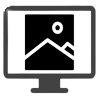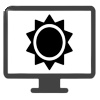Solid Explorer File Manager
v2.8.37
By NeatBytes
Date Added: 15-Feb-2024
(FREE APPLICATION)
Solid Explorer File Manager is Feature-rich And User-friendly File Management Application.Solid Explorer is a sophisticated file management application inspired by classic file commander tools. This app enhances your file management experience through a range of powerful features: 🗄️ Dual Pane LayoutEasily manage your files with a dual-pane layout, allowing you to browse multiple locations simultaneously and transfer files seamlessly. Enjoy the convenience of drag-and-drop gestures with eye-catching animations. 🔐 Strong EncryptionProtect your sensitive files with robust encryption, ensuring the security of your data. 🖥️ Cloud and NAS ManagementEffortlessly manage files on your cloud storage or network-attached storage (NAS) devices. Solid Explorer supports popular cloud providers such as Dropbox, Google Drive, OneDrive, Mega, and more. No need to install separate apps for each service! ☁️ Backup FunctionalityBackup your apps and files to any desired destination, providing peace of mind and ensuring you can restore your data when needed. Key Features:🚀 Increased ProductivityExperience enhanced productivity with dual-pane file management. Copy and move files seamlessly with drag-and-drop gestures and visually appealing animations. 🌐 Multi-Cloud SupportManage files stored across various cloud providers without needing separate apps for each service. Solid Explorer supports Dropbox, Google Drive, OneDrive, Mega, and more. 🎨 Rich CustomizationTailor the app's appearance to your style with customizable color schemes and icon sets. Adjust the appearance of file lists and resize them with a simple pinch gesture. 🔧 Limitless CapabilitiesUnlock additional functionality with extensions available for download from the Play Store. Add more cloud clients, file tools, icon sets, and explore endless possibilities. 🔒 Root ExplorerPerform system-level operations with ease, including changing permissions and editing configuration files. Say goodbye to cumbersome root explorers. 📦 Powerful ArchiverCreate encrypted Zip and 7Zip archives, and extract encrypted Zip, 7Zip, RAR, TAR.GZ, and TAR.BZ2 archives. Support for split archives is also included. 📺 Chromecast StreamingEnjoy media playback on your TV with Chromecast integration. Stream content from your PC or any cloud service directly to your television. 📂 File OrganizationSolid Explorer automatically categorizes all files on your device, simplifying access. Your photos, videos, music, and apps are neatly grouped into four categories. Solid Explorer empowers you with an array of features, making it a comprehensive and user-friendly solution for efficient file management. 
System Requirements:Android 4.4+ Date Added:15-Feb-2024 License:Free Architecture:arm64-v8a Originated By:NeatByteshttps://neatbytes.com/solidexplorer/ 
|
Popular Applications |
|---|