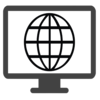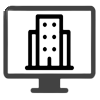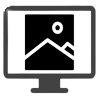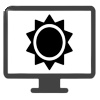Type Faster With Microsoft SwiftKey Keyboard – The Smart And Customizable Keyboard that Learns Your Writing Style.Microsoft SwiftKey goes beyond traditional keyboards by delving into the art of understanding your unique writing style. Imagine a keyboard that not only corrects your typos but actually learns from the way you express yourself—embodying your preferred words, phrases, and even emojis. It's like having a virtual writing companion that evolves with you, fine-tuning its predictions to align seamlessly with your personal language nuances. In essence, Microsoft SwiftKey elevates autocorrect and predictions to a whole new level, ensuring that your digital conversations mirror your individual voice effortlessly. Personalize your keyboard with ease! 🎨 Select from a plethora of free themes or unleash your creativity and design your own. 🌟 Express yourself through every tap! Swift and precise typing – bid farewell to typos! 🚀 Microsoft SwiftKey effortlessly catches your misspellings, overlooked spaces, and omitted letters, ensuring a flawless typing experience. ✨ Say goodbye to errors with SwiftKey's accuracy! 🌟 Tailored typing experience just for you! 🎨✨ Customize your toolbar with your go-to typing tools right at your fingertips. Access GIFs, Clipboard, Translator, Stickers, and more! 🚀 Ditch the taps, embrace the swipes! 😌✨ Tired of tapping? Effortlessly slide from letter to letter with SwiftKey Flow. 🌈 Enjoy the seamless flow of typing! 🚀 Your keyboard, your style! 📚💡 Microsoft SwiftKey learns from you, adapting to your unique writing style and predicting your next word. Say goodbye to typing letter by letter – enter a whole word with just a single tap! 🚀 Seamless copy-pasting with Cloud Clipboard! ☁️✨ Sign in to effortlessly copy and paste text between your phone and Windows devices. 📱💻 Say goodbye to the hassle of transferring, thanks to Microsoft SwiftKey's Cloud Clipboard integration. 🌐 Effortless task capture with a tap! ✅✨ Sign in to Microsoft SwiftKey to save tasks directly from your keyboard and manage them seamlessly in Microsoft To Do. 📝 Never miss a beat with this convenient integration! 🚀 Multilingual mastery made easy! 🌐✨ Type seamlessly in up to five languages without switching settings. Choose from a whopping 700+ supported languages with Microsoft SwiftKey. 🚀 Embrace linguistic versatility at your fingertips! 
System Requirements:Android 7.0+ Date Added:12-Feb-2024 License:Free Architecture:armeabi-v7a, arm64-v8a, x86, x86_64 Originated By:SwiftKeyhttps://www.microsoft.com/en-us/swiftkey 
|
Popular Applications |
|---|