iPadian is iOS Simulator Software, Founded by iPadian.Using iPadian you can run only apps which were designed especially for iPadian simulator(+1000 Apps and Games) including Facebook, Spotify, Tiktok, Whatsapp, Crossy road, Instagram and more. Some of the features of iPadian include: Emulated iOS Interface: iPadian emulates the look and feel of an iOS device, with a home screen, dock, and app icons. App Store: iPadian comes with its own app store that offers a range of apps that can be downloaded and used within the iPadian environment. Web Browsing: iPadian includes a web browser that emulates the Safari browser found on iOS devices. Social Media Integration: iPadian includes social media apps like Facebook and Twitter, which can be accessed and used within the iPadian environment. Customizable Settings: iPadian allows users to customize their settings, including the wallpaper, screen resolution, and sound settings. Multitasking: iPadian allows users to multitask, similar to an iOS device, by enabling them to run multiple apps simultaneously. Support for Keyboard and Mouse: iPadian supports the use of a keyboard and mouse, allowing users to interact with the iPadian environment in the same way as they would with a computer. File Management: iPadian includes a file manager that allows users to manage files and folders within the iPadian environment. Support for iOS Apps: iPadian supports some iOS apps, allowing users to run them within the iPadian environment. Performance: iPadian is designed to run smoothly on Windows computers, providing a high-quality iOS emulation experience. User-friendly Interface: iPadian has a user-friendly interface, making it easy to use for both novice and experienced computer users. Easy Installation: iPadian is easy to install, with a simple installation process that requires no technical expertise. No iOS Device Required: iPadian can be used on a Windows computer without the need for an actual iOS device, making it a cost-effective alternative to purchasing an iOS device. Virtualization Technology: iPadian uses virtualization technology to emulate the iOS environment on a Windows computer, allowing users to experience the features of iOS without needing to purchase an actual iOS device. Improved Productivity: iPadian can help improve productivity by providing access to iOS apps and features that are not available on Windows computers. Remote Access: iPadian can be accessed remotely, allowing users to access their iOS apps and features from anywhere with an internet connection. Security: iPadian is a secure application that does not collect personal information or contain malware. Language Support: iPadian supports multiple languages, making it accessible to users from different regions around the world. Gaming: iPadian supports gaming and offers a range of games that can be downloaded and played within the iPadian environment. Virtual Assistant: iPadian comes with a virtual assistant named Siri, which can be used to perform various tasks and answer questions within the iPadian environment. Screen Recording: iPadian includes a screen recording feature that allows users to record their activities within the iPadian environment. Technical Support: iPadian offers technical support to its users, with a help center and online community forums where users can get help with any issues they encounter. Cloud Integration: iPadian integrates with cloud storage services like Dropbox, allowing users to access their files and data from within the iPadian environment. Educational Apps: iPadian offers a range of educational apps that can be used to support learning and development. Business Apps: iPadian includes business apps like Microsoft Office, which can be used to support productivity and workflow within the iPadian environment. Music and Entertainment: iPadian offers a range of music and entertainment apps that can be used to listen to music, watch videos, and play games within the iPadian environment. Parental Controls: iPadian includes parental controls that allow parents to restrict access to certain apps and features within the iPadian environment, making it safe for children to use. 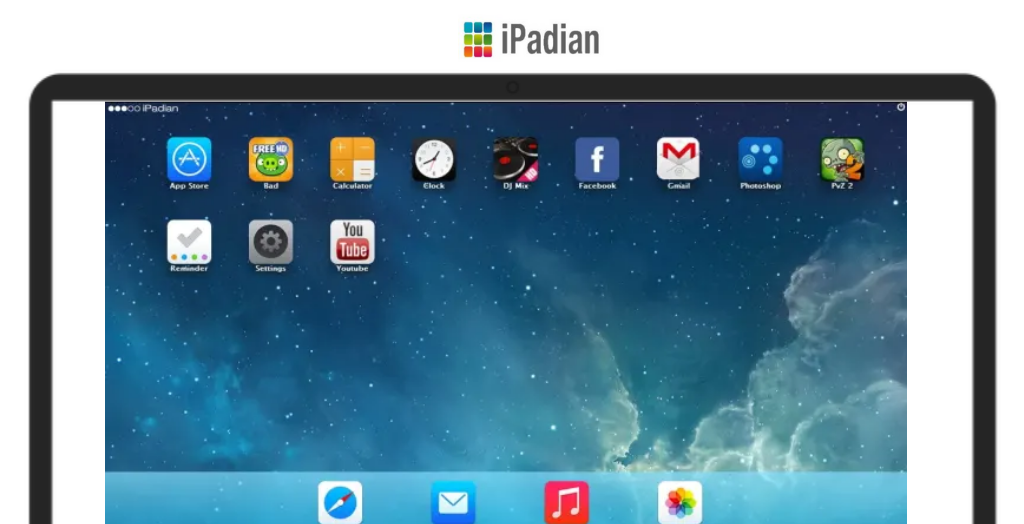
System Requirements:Windows 7 / Windows 8 / Windows 8.1 / Windows 10 Date Added:27-Oct-2023 License:Paid Languages:English Developer By:iPadianhttp://www.ipadian.net |
Relative Softwares |
|---|









