
KeePass Password Safe
v2.56
By Dominik Reichl
Date Added: 15-Feb-2024
(FREE APPLICATION)
KeePass is Free, Open Source, And Secure Password Manager.KeePass Password Safe stands as a formidable guardian of your digital life, an open-source sanctuary where you can securely store a treasure trove of sensitive information, from passwords to credit card details. Its brilliance lies in its user-friendliness, customizability, and advanced features, making it a top choice for safeguarding your digital assets. Let's delve into the essence of KeePass, unravel its inner workings, and uncover why it's the paragon of choice for those seeking the sanctum of digital security. At its core, a password manager like KeePass is the sentry of your online fortresses. It serves as a vault, meticulously storing all your passwords in one impregnable bastion, obviating the need to memorize an ever-growing array of credentials. This is no trifling matter; human memory falters, and the ubiquitous habit of recycling passwords across accounts is a vulnerability. If one account is breached, a domino effect endangers all. KeePass solves this conundrum by empowering you with a singular, unassailable master password. KeePass earns its accolades for several reasons. Its interface is a testament to simplicity, making navigation a breeze. Installation offers two options: a full-fledged Windows version and a portable version compatible with Windows, Mac, and Linux, even usable from a USB drive. This portability is a godsend for the nomadic user. Once ensconced in the KeePass realm, you can birth a new password database and begin cataloging your digital keys. The interface is intuitive, affording a panoramic view of your password repertoire. Organizational zealots will rejoice in the ability to create password groups and add notes to each entry, a handy feature for annotating website URLs or crucial contextual information. Security is paramount in KeePass's design. By default, it employs the formidable Advanced Encryption Standard (AES) with a 256-bit key, a cipher trusted by governments and corporations worldwide. Should your tastes lean elsewhere, you can opt for the equally esteemed Twofish algorithm. Customization is where KeePass truly shines. Tailor the interface to your whims, and expand functionality through a plethora of plugins covering password generation, backup, restoration, and integration with other software. You have the freedom to expand your organizational capabilities beyond simple text. Customize your password groups by adding bespoke icons, enabling swift and effortless visual identification. But KeePass's charm extends beyond mere passwords. It supports password attachments, allowing you to tether any file to your credentials—be it a scanned passport copy or vital bank documents. This consolidation of vital information is both practical and secure, obviating the risks of local storage or email exposure. In summation, KeePass Password Safe emerges as the paragon for safeguarding your sensitive data. Its user-friendliness, customizability, advanced encryption, and support for attachments make it a veritable fortress for all your digital treasures. Whether you wield it for personal or business endeavors, KeePass stands unwavering, a bastion of trust and security amidst the digital tempest. KeePass Safe to UseKeePass Safe to Use? KeePass is considered a safe and secure choice for managing passwords and sensitive information. Its robust encryption, including the use of strong algorithms like AES and Twofish, ensures that your data remains well-protected. Furthermore, KeePass is open-source, which means it undergoes continuous scrutiny from a community of security experts, making it less susceptible to hidden vulnerabilities. As long as you use a strong master password and exercise good password management practices, KeePass can be a reliable and safe tool for safeguarding your digital credentials and confidential data. KeePass Password Safe is a powerful and feature-rich password manager that provides users with a secure and convenient way to store and manage their passwords, credit card information, and other sensitive data. Some of its key features include: Strong Encryption: KeePass uses Advanced Encryption Standard (AES) with a 256-bit key to encrypt your password database, ensuring that your information remains secure and protected from unauthorized access. Portable Option: In addition to the full version for Windows, KeePass also provides a portable version that can be run from a USB drive. This makes it easy to use on multiple computers and ensures that your password database is always accessible, even if you don't have your own device with you. Customizable Interface: KeePass allows you to customize the interface to suit your needs and preferences. You can choose from a variety of themes and skins, and you can also add custom icons to your password groups. Password Generation: KeePass includes a password generator that allows you to create strong, random passwords for each of your accounts. You can specify the length, character sets, and complexity of your passwords, ensuring that they are secure and difficult to guess. Attachment Support: KeePass supports password attachments, allowing you to store any type of file with your password, such as a scanned copy of your passport or a document with your bank account information. This provides a convenient and secure way to keep all of your important information in one place. Plugins: KeePass has a large and active community of users and developers, and there are many plugins available to extend the functionality of the program. You can add plugins for things like password generation, backup and restore, and integration with other programs. Auto-Type: KeePass includes an auto-type feature that allows you to automatically enter your password into a website or application with a single keystroke. This saves you time and eliminates the need to manually enter your password, reducing the risk of typos or mistakes. Search and Filter: KeePass has a powerful search and filter function that allows you to quickly find the password you're looking for. You can search by keyword, URL, username, or any other information you've stored with your password. Multi-Language Support: KeePass supports multiple languages, including English, French, German, and many others. You can choose the language you prefer from the settings menu, making it easy to use for users all over the world. These are just some of the many features of KeePass Password Safe. With its combination of security, convenience, and customization, it's a great choice for anyone looking for a powerful and easy-to-use password manager. FAQ KeePass Password Safe For PC Windows1/ What is KeePass Password Safe?It is a free and open-source password manager. 2/ How does KeePass work?It securely stores your passwords in an encrypted database, accessible only with a master password or key file. 3/ Is KeePass safe to use?Yes, It is designed with strong encryption algorithms to keep your passwords safe. 4/ Can I import passwords from other password managers into KeePass?Yes, It supports importing passwords from various formats. 5/ How do I create a strong master password?Use a combination of letters, numbers, and special characters, and avoid using easily guessable information. 6/ Is KeePass vulnerable to hacking?While no system is completely immune to hacking, KeePass's encryption methods make it highly secure. 7/ Can I use KeePass without an internet connection?Yes, It works offline, ensuring your passwords are always accessible. 8/ Does KeePass support two-factor authentication?KeePass itself doesn't support two-factor authentication, but you can use it in combination with other tools that do. 9/ What happens if my KeePass database gets corrupted?Regularly back up your KeePass database to prevent data loss in case of corruption. 10/ Is KeePass difficult to set up and use?KeePass has a simple and intuitive interface, making it easy for most users to set up and use. 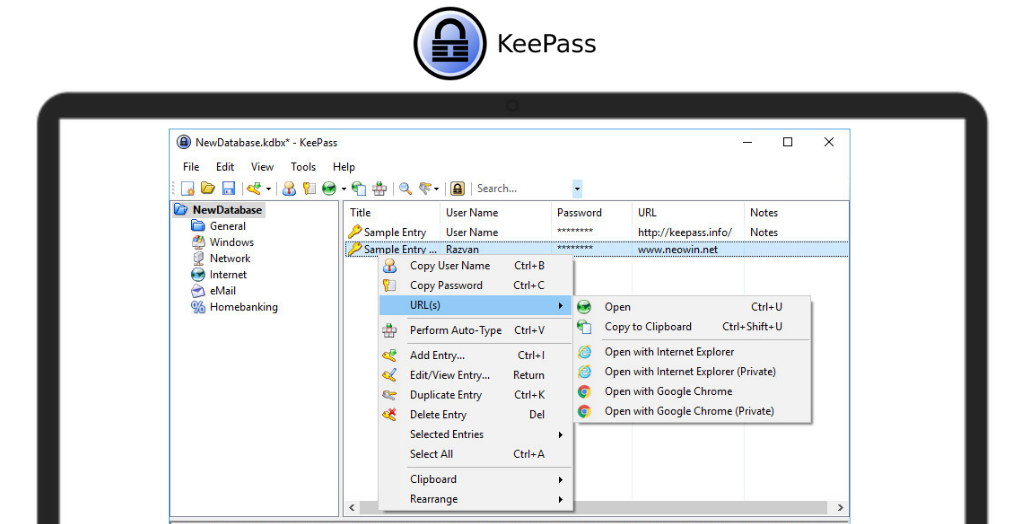
System Requirements:Windows XP / Vista / Windows 7 / Windows 8 / Windows 10 / Windows 11 Date Added:15-Feb-2024 License:Free Developer By:Dominik Reichlhttps://keepass.info/ |
Relative Softwares |
|---|








