
LTspice
(2024) Latest
By Analog Devices, Inc.
Date Added: 22-Feb-2024
(FREE APPLICATION)
LTspice is Powerful And High Performance SPICE Simulator Application.LTspice is a powerful and widely used simulation tool for electronic circuits. It is a free, high-performance simulator that can be used for analog, digital, and mixed-signal simulations. LTspice was developed by Linear Technology Corporation, now a part of Analog Devices, and has become the de facto standard for circuit simulation among electronics engineers. In this article, we will explore the features of LTspice, its applications, and how to use it effectively. Features of LTspiceLTspice provides a wide range of features that make it an essential tool for electronics design and simulation. Here are some of the key features of LTspice: SPICE Engine: LTspice uses the SPICE (Simulation Program with Integrated Circuit Emphasis) engine, which is a powerful simulation engine for electronic circuits. SPICE is used for simulating analog, digital, and mixed-signal circuits. User-Friendly Interface: LTspice provides a user-friendly interface that allows users to draw circuits easily and simulate them quickly. The interface is intuitive and easy to use, even for beginners. Wide Range of Components: LTspice provides a wide range of components, including resistors, capacitors, inductors, diodes, transistors, and ICs. Users can also add their own components. Model Libraries: LTspice provides a range of model libraries, including a library of Analog Devices components. These model libraries make it easy for users to simulate circuits quickly without having to create models for each component. Graphical Output: LTspice provides graphical output for simulation results, including waveform plots, FFT plots, and AC analysis plots. These plots allow users to visualize the behavior of their circuits easily. Monte Carlo Analysis: LTspice provides Monte Carlo analysis, which allows users to simulate circuits with random component variations. This feature is useful for assessing the reliability of a design. Optimizer: LTspice provides an optimizer that allows users to optimize their designs based on different criteria, such as minimum power consumption or maximum gain. Applications of LTspiceLTspice has a wide range of applications, including: Circuit Design: LTspice is an essential tool for circuit design. It allows users to simulate circuits and test their designs before they build them. Education: LTspice is used in education to teach students about electronic circuits and simulation. It provides a user-friendly interface that makes it easy for students to learn how to draw circuits and simulate them. Research and Development: LTspice is used in research and development to test new designs and evaluate their performance. Troubleshooting: LTspice can be used for troubleshooting circuits. Users can simulate the circuit and identify potential problems before they occur. Validation: LTspice can be used for validation of electronic designs. Users can simulate the circuit and compare the simulation results with the actual performance of the circuit. How to use LTspiceUsing LTspice is relatively easy. Here are the steps to use LTspice: Download and Install: Download LTspice from the SoftAlif website and install it on your computer. Draw Circuit: Launch LTspice and draw the circuit you want to simulate using the components from the library. Define Component Values: Define the values of the components in the circuit. You can use the default values or specify custom values. Run Simulation: Run the simulation by clicking the "Simulate" button. LTspice will simulate the circuit and generate a waveform plot of the circuit behavior. Analyze Results: Analyze the simulation results by examining the waveform plot. You can also use other tools, such as AC analysis or FFT analysis, to analyze the results. Optimize Design: If desired, use the optimizer tool to optimize the design based on your criteria. Iterate: Iterate the process as needed by modifying the circuit and running another simulation until you are satisfied with the results. Tips for using LTspice effectivelyHere are some tips for using LTspice effectively: Use the right models: Make sure you are using the right models for the components in your circuit. LTspice provides a range of model libraries, including a library of Analog Devices components, which makes it easy to find the right model for your circuit. Check the simulation settings: Make sure the simulation settings, such as the time step and the simulation time, are appropriate for your circuit. Incorrect settings can result in inaccurate simulation results. Use subcircuits: If you are simulating a complex circuit, consider using subcircuits to simplify the simulation. Subcircuits can make the simulation faster and easier to manage. Use shortcuts: LTspice provides a range of shortcuts that can make drawing circuits and performing simulations faster and easier. Take the time to learn these shortcuts to improve your productivity. Keep it simple: Try to keep your circuits as simple as possible. Complex circuits can be difficult to simulate and can result in inaccurate simulation results. Conclusion LTspice is a powerful and widely used simulation tool for electronic circuits. It provides a range of features that make it an essential tool for circuit design, education, research, and troubleshooting. Using LTspice is relatively easy, and users can draw circuits, define component values, and run simulations quickly and efficiently. By following some tips for using LTspice effectively, users can improve their productivity and simulate circuits accurately and efficiently. 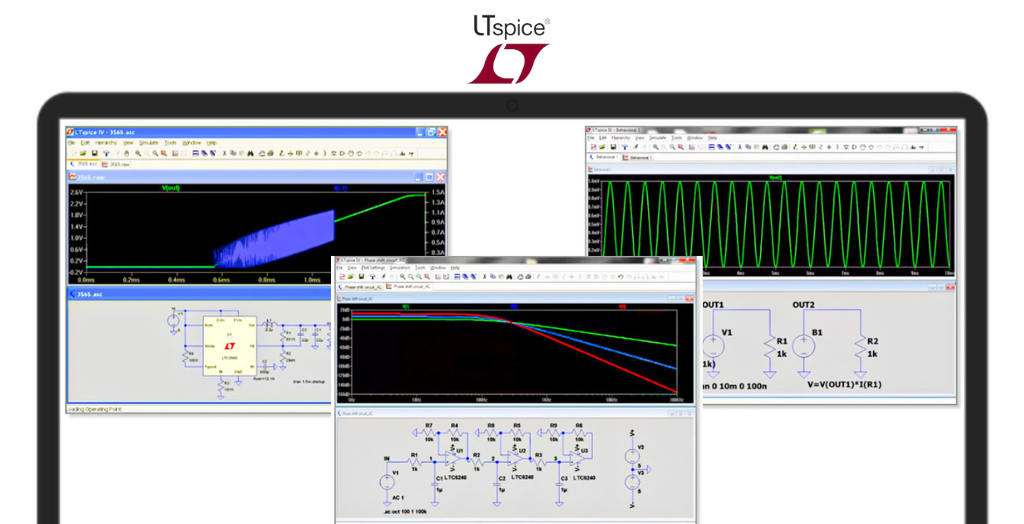
System Requirements:Windows 7 / Windows 8 / Windows 10 Date Added:22-Feb-2024 License:Free Developer By:Analog Devices, Inc.https://www.analog.com/en/index.html |
Relative Softwares |
|---|








