With Evernote You Need to Keep Life Organized, Evernote Gives You Great Note Taking, Project Planning, and Easy Ways to Find What You Need, When You Need it.Evernote: Your Ultimate Productivity CompanionEvernote, the beloved productivity tool that has been transforming the way we organize our lives since its launch in 2008. It's not just an app; it's a lifeline for students, professionals, and anyone looking to bring order to the chaos of their thoughts and ideas. In this article, we'll embark on a journey through the expansive world of Evernote, exploring its myriad features and discovering how it can supercharge your productivity. What Exactly Is Evernote?Evernote isn't just your run-of-the-mill note-taking app. It's a dynamic platform that allows you to effortlessly capture, categorize, and retrieve information across all your devices. Available on Windows, macOS, iOS, and Android, Evernote is your constant companion, syncing your notes seamlessly. It's the digital sanctuary where your ideas, notes, and projects find their rightful place, all neatly organized. Diving In: Getting Started with EvernoteFirst things first, you need to create an Evernote account. It's a breeze, whether you choose the web interface or the mobile app. Just provide your email and set a password, and you're good to go. Once you've got your account, it's time to start creating and organizing your notes. Crafting Notes in EvernoteEvernote offers a smorgasbord of note-taking options, from plain text to audio recordings and image notes. To create a new note, simply click the "New Note" button at the top. Type away, record your thoughts, or snap a photo of that important document. Don't forget to sprinkle some tags to make future searches a breeze. Mastering the Art of Note OrganizationOrganizing in Evernote is a cinch. Create notebooks to neatly categorize your notes for easy retrieval. Tags add an extra layer of organization, ensuring no note is ever lost in the digital abyss. Evernote's robust search function is your trusty sidekick for finding that needle in the haystack. Collaboration Made SimpleEvernote is all about teamwork. Share your notebooks with fellow Evernote users for seamless collaboration on projects or effortless knowledge sharing with colleagues. Invite others to edit notes, turning collaboration into a breeze. Unleashing Evernote BusinessFor the serious players, Evernote Business takes productivity to the next level. Teams and organizations benefit from advanced features like team collaboration tools, document scanning, and integrations with the likes of Slack, Salesforce, and Google Drive. Enhanced security ensures your sensitive data remains locked down. The Evernote Web Clipper: Your Online SquireEvernote Web Clipper is your trusty browser extension, available for Chrome, Firefox, Safari, and Internet Explorer. With it, you can effortlessly clip and save web pages to your Evernote account. Choose to capture a snippet, the whole page, or even a screenshot. Don't forget to add tags and assign it to the right notebook for easy access later. Evernote in Education: A Student's Best FriendStudents, rejoice! Evernote is your academic sidekick. It simplifies note-taking, aiding your exam preparation and assignment tracking. Save web pages and research articles for future reference. Educators, too, can harness its power for crafting lesson plans, sharing notes, and fostering collaboration. In ConclusionEvernote is your Swiss Army knife for productivity, adaptable to any setting. Its note-taking prowess and organizational wizardry keep your life in order. Collaboration is seamless, and the ability to sync across devices ensures you're never without your precious information. Whether you're a student, a professional, or just someone striving for organization, Evernote is your ultimate productivity ally. But wait, there's more! Evernote can also become your trusted companion for managing personal tasks, tracking fitness goals, and planning events and trips. Task lists, reminders, and seamless searching make it perfect for managing your daily life. Create notebooks to chart your fitness journey and save resources for easy reference. And when it's time to plan a getaway or a big event, Evernote's collaborative features have got your back. So, embrace Evernote and unlock the full potential of your productivity journey. It's not just an app; it's a lifestyle upgrade that's always by your side, ready to help you conquer your goals and dreams. Some of the key features of Evernote include: Note-taking: Evernote allows users to create and store notes in a variety of formats, including text, audio, images, and web clips. Organizing: Users can organize their notes using notebooks, tags, and reminders. They can also use Evernote's search feature to quickly find specific notes or information. Collaboration: Evernote allows users to share their notes with others, making it easy to collaborate on projects or share information with colleagues or friends. Syncing: Evernote syncs notes across all devices, including desktops, laptops, tablets, and smartphones. This ensures that users have access to their notes no matter where they are. Web clipper: Evernote's web clipper tool allows users to save articles, web pages, and other online content for later viewing. Task management: Users can create task lists and set reminders in Evernote, making it easy to manage their to-do lists. Scanning: Evernote's scanning feature allows users to capture documents and images with their mobile devices, making it easy to digitize important information. Integrations: Evernote integrates with a range of other applications, including Google Drive, Slack, and Microsoft Teams, making it easy to incorporate Evernote into existing workflows. Security: Evernote offers advanced security features, including two-factor authentication and data encryption, to protect user data. Personalization: Evernote allows users to customize their experience with themes, fonts, and other personalization options. Overall, Evernote is a versatile and powerful tool that can be used for a wide range of tasks, from personal note-taking to project management and collaboration. Its range of features makes it a popular choice for individuals and businesses alike. 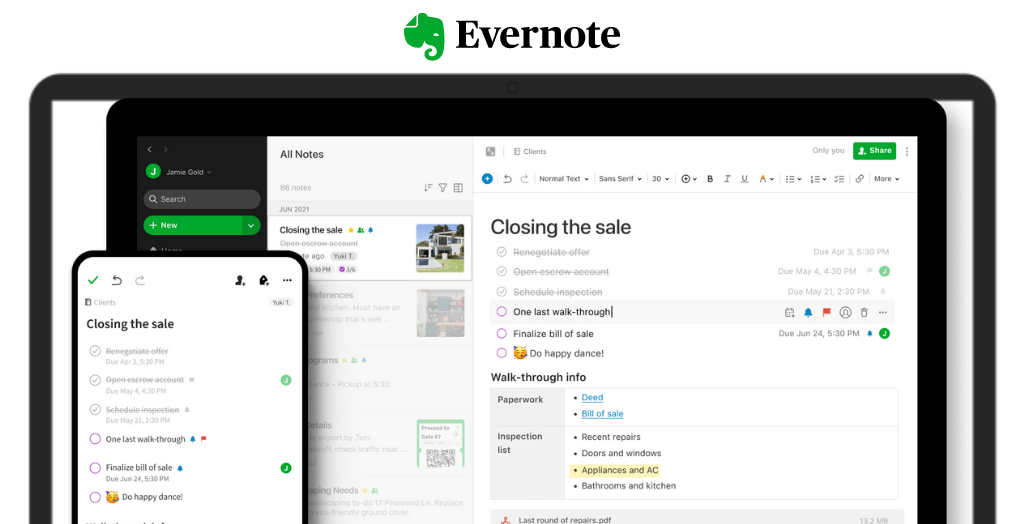
System Requirements:Windows 7 / Windows 8 / Windows 10 / Windows 11 Date Added:21-Feb-2024 License:Free Developer By:Evernote Corporationhttps://www.evernote.com |
Relative Softwares |
|---|









