
ABBYY FineReader PDF
(2024) Latest
By ABBYY Europe GmbH
Date Added: 22-Feb-2024
(TRIAL APPLICATION)
ABBYY FineReader PDF is Powerful Smarter PDF Solution.Convert, edit, share, and collaborate on PDFs and scans in the digital workplace. ABBYY FineReader PDF stands as a powerful and versatile PDF software solution, simplifying the creation, editing, and conversion of PDF files for users. This software, proudly crafted by ABBYY, a seasoned provider of document recognition, data capture, and language software with over three decades of industry leadership, has earned widespread acclaim for its exceptional quality and efficiency. At the core of ABBYY FineReader PDF lies its advanced Optical Character Recognition (OCR) technology. This groundbreaking feature empowers users to transform scanned documents and images into editable and searchable PDF files. Remarkably, this software accommodates more than 190 languages, catering to international users with diverse linguistic needs. This capability proves invaluable, particularly for businesses and organizations dealing with extensive volumes of scanned materials and images. Further enhancing its utility, ABBYY FineReader PDF boasts robust PDF editing functionalities. Users can effortlessly manipulate text, images, and other elements within PDF files. Whether you need to insert, delete, or modify text or replace images, this feature equips businesses and organizations with the flexibility to make regular adjustments to PDF documents. The software also provides a suite of tools for PDF creation. It seamlessly generates PDF files from various sources, including Microsoft Word, Excel, PowerPoint, and various file formats. Moreover, users can merge multiple files into a single, cohesive PDF document, streamlining the process of creating and distributing extensive collections of PDF files. Security is paramount, and ABBYY FineReader PDF acknowledges this by offering robust PDF security features. Users can easily implement password protection for their PDF files and restrict access to specific portions of a document. This feature is indispensable for safeguarding sensitive information residing within PDF files. To foster collaboration and enhance productivity, ABBYY FineReader PDF incorporates collaboration tools. Users can annotate PDF files and engage in real-time sharing and collaboration with colleagues and clients, regardless of their geographical locations. This feature proves invaluable for organizations that require efficient cross-border teamwork. Simplicity is a hallmark of ABBYY FineReader PDF's design. The software's user-friendly interface ensures ease of use, catering even to those unacquainted with PDF software. Extensive tutorials and support materials aid users in getting started, while customization options accommodate individual preferences. Additionally, ABBYY FineReader PDF offers seamless integration with other software tools, including Microsoft Office and SharePoint. This integration eliminates the need for manual data entry or file conversion, allowing for a seamless experience when working with PDF files across different software environments. In summary, ABBYY FineReader PDF is a comprehensive PDF software solution that streamlines PDF file creation, editing, and conversion with remarkable ease. Its cutting-edge OCR technology, robust PDF editing features, versatile PDF creation tools, security capabilities, collaborative functionalities, and intuitive interface position it as an invaluable asset for businesses and organizations regularly handling PDF files. Imagine having a super-smart assistant for your digital documents. ABBYY FineReader PDF is like having a wizard at your fingertips. Here are some of its magical abilities: 1. Optical Character Recognition (OCR): ABBYY FineReader PDF possesses a remarkable talent—it can transform scanned documents and images into PDFs that you can actually search and edit. It's not picky about languages either; it understands over 190 of them, making it perfect for global use. 2. PDF Editing: Ever wished you could tweak a PDF? With this software, you can! It lets you change text, add or remove images, and modify elements in your PDF files. You're the boss! 3. PDF Creation: Think of this software as a PDF creator extraordinaire. It can whip up PDFs from various sources like Word, Excel, and PowerPoint, and even merge multiple files into one seamless PDF masterpiece. 4. PDF Security: ABBYY FineReader PDF takes your document security seriously. You can lock your PDFs with passwords and limit access to specific sections. This is your fortress for guarding sensitive info. 5. Collaboration: Collaboration is a breeze with this software. You can annotate PDFs and collaborate on them in real-time, which is perfect for team projects or client reviews, even if your team is scattered around the globe. 6. User-friendly Interface: No tech wizardry needed. ABBYY FineReader PDF is designed with you in mind. It comes with helpful tutorials, support materials, and customization options so you can tailor it to your liking. 7. Integrations: It's a good buddy to your other software tools. Seamless integration with Microsoft Office, SharePoint, and more means you can work across different platforms without the hassle of manual conversions. 8. OCR Output Formats: This software speaks various file languages. It can export your OCR results to formats like Word, Excel, and PowerPoint, making your life easier. 9. Redaction: Need to hide sensitive stuff? No problem. ABBYY FineReader PDF lets you redact confidential info, ensuring you're in compliance with data protection rules. 10. Page Management: It's got the moves for managing pages. You can split, merge, shuffle, rotate, and crop pages in your PDFs with ease. 11. Document Comparison: Legal eagles and financial gurus, pay attention! This software can spot differences between two versions of a document and highlight them, making your job a lot simpler. 12. Batch Processing: Why do things one by one when you can do them all at once? This software lets you process multiple PDFs in a single swoop, saving you heaps of time. In a nutshell, ABBYY FineReader PDF is like having a trusted PDF companion with superpowers. Its knack for OCR, PDF editing, creation, security, collaboration, user-friendliness, integrations, versatile output formats, redaction, page management, document comparison, and batch processing makes it the ultimate tool for businesses and organizations handling PDFs regularly. 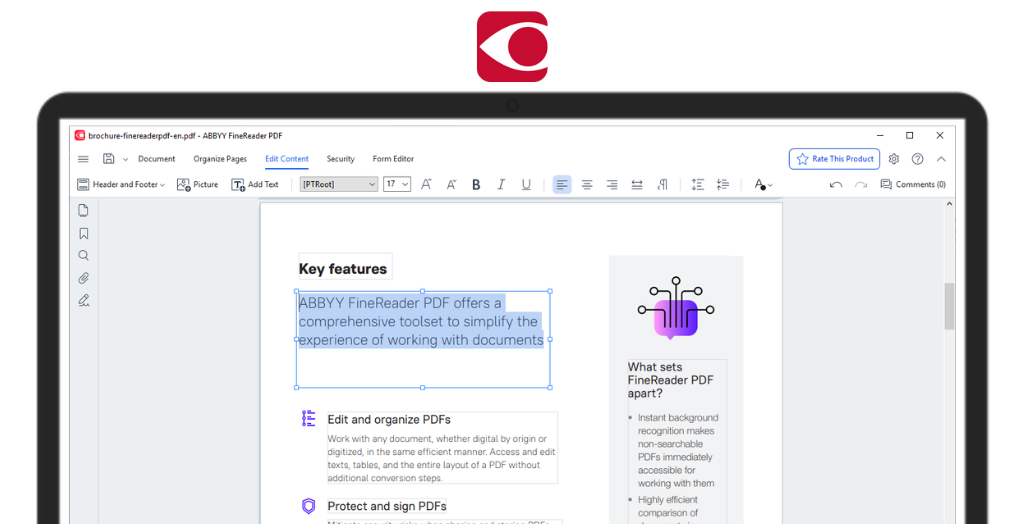
System Requirements:Windows 8 / Windows 10 / Windows 11 Date Added:22-Feb-2024 License:Trial Developer By:ABBYY Europe GmbHhttps://www.abbyy.com/en-us/ |
Relative Softwares |
|---|








