
Apowersoft Free Screen Capture
v1.3.5
By Apowersoft Ltd.
Date Added: 17-Dec-2023
(FREE APPLICATION)
With Apowersoft Free Screen Capture You Can Quickly And Easily Capture Anything on the Screen, Including Applications, Videos, Games, Webpages, etc.Screenshot anything on your screen in high quality. Save screenshots as JPG, PNG, TIFF, BMP, GIF and PDF. Apowersoft Free Screen Capture is a robust and user-friendly screen capture tool, offered completely free to users. Developed by Apowersoft, a company renowned for its multimedia software solutions, this application is designed to assist users in capturing any part of their computer screen, enabling them to edit and annotate the captured images or videos, and facilitating easy sharing with others. With Apowersoft Free Screen Capture, users can effortlessly take screenshots, record their computer screens, and even create GIFs. User-Friendly InterfaceWhat sets Apowersoft Free Screen Capture apart is its user-friendly interface. Upon launching the tool, users are greeted with a clean and well-organized layout, making navigation and access to features a breeze. This tool caters to users of all proficiency levels, from beginners to advanced users. The intuitive design streamlines feature access, and the straightforward layout ensures quick and easy tool adoption. Screen Capture FeaturesApowersoft Free Screen Capture boasts a diverse array of screen capture features. Users can capture screenshots of their entire screen, a specific window, or a chosen region. Furthermore, it supports capturing scrolling web pages and menus, making it particularly handy for those needing to capture extensive web content or dropdown menus. In addition to static images, the tool enables users to record videos of their computer screens. Users can customize the recording area, adjust settings, and initiate recording with a single click. Editing and Annotation ToolsFollowing the capture of images or videos, users can employ built-in editing and annotation tools. The tool provides various editing options, such as cropping, resizing, rotating, and flipping. Users can also incorporate text, shapes, lines, arrows, and other annotations into their captured content. These annotation tools are invaluable for emphasizing or explaining specific aspects of images or videos. Additionally, users can add watermarks, safeguarding their content from unauthorized use. Sharing OptionsApowersoft Free Screen Capture simplifies the process of sharing captured images and videos. Users can save their content in various formats, including JPEG, PNG, BMP, GIF, and TIFF. Sharing is made easy with direct integration with social media platforms like Facebook, Twitter, and YouTube. The tool also supports cloud storage services such as Dropbox, Google Drive, and OneDrive, ensuring convenient storage and sharing of content. Advanced FeaturesThis tool offers advanced features not commonly found in other screen capture tools. Notably, it supports OCR technology, allowing users to extract text from images and videos. This capability proves highly beneficial for those requiring text extraction from screenshots or videos of documents. Apowersoft Free Screen Capture also includes a task scheduler, permitting users to schedule screen captures or recordings at specific times. ConclusionIn summary, Apowersoft Free Screen Capture stands as an exceptional tool, offering an extensive range of screen capture features. Its user-friendly interface, coupled with editing and annotation tools, simplifies the process of capturing and enhancing images and videos. The wealth of sharing options and advanced features, such as OCR and task scheduling, make it a versatile tool suitable for various applications. Importantly, this tool is available at no cost, ensuring accessibility for users of all skill levels. If you're seeking a powerful and intuitive screen capture tool, Apowersoft Free Screen Capture is unquestionably worth exploring. 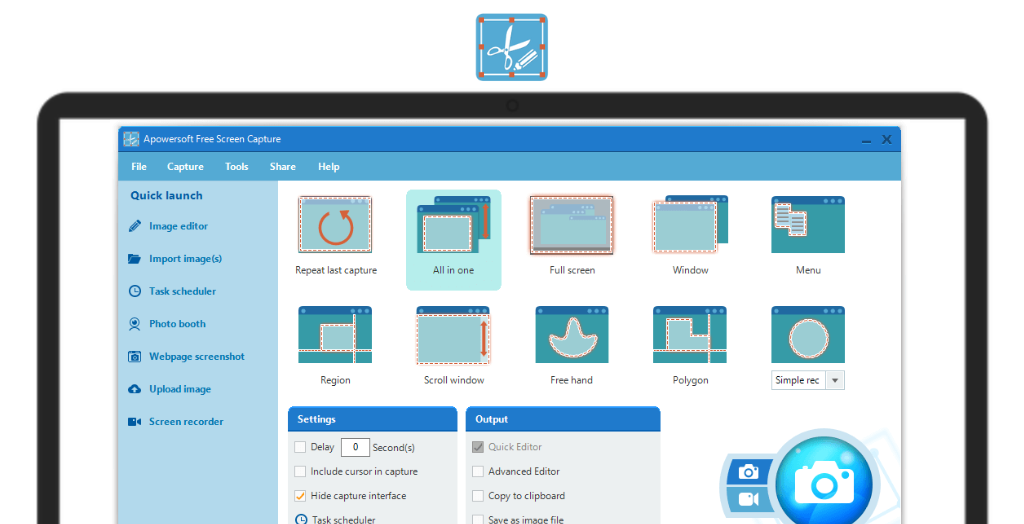
System Requirements:Windows XP / Vista / Windows 7 / Windows 8 / Windows 10 Date Added:17-Dec-2023 License:Free Developer By:Apowersoft Ltd.https://www.apowersoft.com/ |
Relative Softwares |
|---|








