⚠️ You can Easily access Google Photos through Google Drive. Download Google Drive for desktop. Use Google Drive to automatically backup photos from your computer to Google Photos.Google Photos is Best Photos and Videos Store or Share Application, Founded By Google.Google Photos is a cloud-based service created by Google, ushering in a new era in how we manage our cherished photos and videos. Launched in May 2015, it has quickly risen to prominence as one of the most user-friendly and versatile platforms in this domain. Ease of useOne of Google Photos' standout features is its simplicity. Its intuitive interface allows users to effortlessly upload, organize, and share their visual content. Notably, its search function leverages machine learning algorithms to classify photos based on their content. This means you can search for specific photos or videos by entering keywords like "dog," "beach," or "birthday," and the platform will swiftly display the relevant results. Unlimited storageGoogle Photos offers an enticing benefit: unlimited storage for photos and videos. You can store an abundance of visual content without fretting about running out of space. However, there's a catch; to achieve this, Google Photos compresses your media slightly. While the quality may undergo a subtle reduction, most users won't notice a significant difference. Automatic backupThe automatic backup feature is a game-changer for frequent mobile or laptop photographers. Once enabled, Google Photos automatically backs up all newly captured photos and videos to the cloud. This eliminates the need for manual transfers and provides peace of mind that your precious memories are securely stored. Editing toolsIn addition to storage and organization, Google Photos boasts a suite of editing tools. These tools empower users to enhance their photos and videos with features like filters, brightness adjustments, contrast tweaks, and cropping. More advanced options include saturation and white balance adjustments, as well as the ability to add text and borders to photos. Sharing optionsSharing your visual content is a breeze with Google Photos. You can create albums and share them with specific individuals or groups. Alternatively, share individual photos or videos via email or social media. The platform also allows you to create shareable links, enabling others to view and download your content. CollaborationGoogle Photos supports collaboration, making it ideal for events or projects where multiple individuals contribute photos and videos. Users can collectively upload their content to a single album, streamlining access and sharing. IntegrationsGoogle Photos seamlessly integrates with other Google services. You can access your Google Photos library from Google Drive, simplifying the process of inserting photos and videos into documents and presentations. Additionally, it integrates with Google Home, enabling you to display your visual content on smart displays or TVs. ConclusionIn sum, Google Photos is a powerful and versatile platform for photo and video management. Offering unlimited storage, automatic backup, robust editing tools, convenient sharing options, collaborative features, and seamless integrations with other Google services, it's no surprise that it has earned its place as one of the most popular services in this space. If you haven't already explored the world of Google Photos, it's well worth giving it a try - you may be pleasantly surprised at how it streamlines the management of your visual memories! 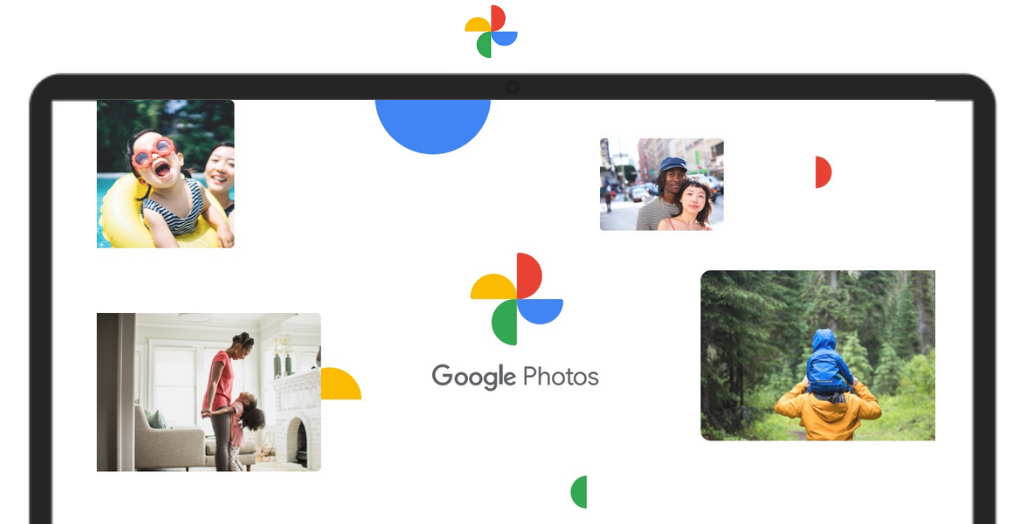
System Requirements:Windows Version Date Added:3-Mar-2024 License:Free Developer By:Googlehttps://www.Google.com |
Relative Softwares |
|---|








