Thanks For Downloading Microsoft Visio Professional (2024) Latest
You will be redirected to Microsoft official website to complete the download.
Download Microsoft Visio Professional
|
Microsoft Visio Professional is the Best Flowchart Maker and Diagramming Software. Work visually from anywhere, at any time with Visio. Microsoft Visio Professional is a robust and versatile diagramming and visualization tool utilized by businesses of various sizes to craft polished diagrams, flowcharts, organization charts, network diagrams, process maps, and an array of other visual representations. This software boasts a plethora of features and capabilities, simplifying the creation of intricate and accurate diagrams effortlessly. Visio Professional is part of the Microsoft Office suite, yet it functions as a standalone product, available for separate purchase. Its user-friendly design features an intuitive interface and a wide assortment of templates and stencils to expedite the diagram creation process. Among its standout attributes is its capacity to produce an extensive range of diagrams and visualizations. Whether your task entails mapping out a business process via a flowchart or illustrating a company's hierarchical structure using an organizational chart, Visio Professional provides the tools you need. It further accommodates various diagram types, encompassing network diagrams, electrical engineering schematics, and even architectural floor plans. Visio Professional empowers users to craft precise and meticulous diagrams with a multitude of tools at their disposal. This includes the ability to fashion custom shapes and connectors, insert text and annotations, and even import external data sources to automatically generate diagrams based on that data. Facilitating collaboration is another forte of Visio Professional. Sharing diagrams with colleagues, partners, or clients is effortless, whether by sharing files or distributing them online via Microsoft SharePoint or OneDrive. Moreover, the software supports real-time co-authoring, enabling multiple users to collaborate on the same diagram simultaneously. Visio Professional seamlessly integrates with other Microsoft Office applications such as Word, Excel, and PowerPoint. This integration allows for the creation of professional-grade diagrams and visualizations that can be seamlessly embedded within documents or presentations. A standout feature lies in Visio Professional's capacity to automate repetitive tasks. Users can craft macros and customizations to streamline operations like adding shapes, establishing connections, and applying formatting. This automation proves invaluable, particularly for users frequently tasked with crafting intricate diagrams. The software extends a wealth of customization options, permitting users to tailor the aesthetics of their diagrams. A variety of themes and styles are at your disposal, and you can even fashion your own custom themes and styles. Additionally, the formatting of individual shapes and connectors can be personalized, ensuring that your diagrams are both informative and visually appealing. Beyond its feature-rich offerings, Visio Professional delivers robust support and resources. Users can access a plethora of online tutorials, help documentation, and user forums to maximize their utilization of the software. Microsoft also offers technical support for users seeking assistance. In summation, Microsoft Visio Professional stands as an indispensable tool for businesses of all sizes seeking to craft polished diagrams and visualizations. Its extensive feature set, user-friendliness, and collaborative capabilities make it a formidable asset for creating intricate and precise diagrams. Whether your needs encompass flowcharts, organizational charts, network diagrams, or any other diagram type, Visio Professional is your go-to solution. Some of the key features of Visio Professional include: Microsoft Visio Professional is a versatile and robust software package, providing an extensive array of tools and shapes for crafting a diverse range of diagrams, including but not limited to flowcharts, organizational charts, network diagrams, and process maps. Here, we'll discuss its key features in a more human-like manner. Wide Array of Diagramming Tools: Visio Professional boasts an impressive arsenal of tools and shapes, catering to various diagram types. From illustrating intricate processes to depicting intricate organizational structures, it's a versatile companion. Craft Custom Shapes: Users have the flexibility to design and import custom shapes, enabling them to fashion specialized diagrams tailored to their specific requirements. This feature empowers creativity and precision. Seamless Data Linking: Visio Professional simplifies data integration by allowing users to import data from sources like Excel or SQL Server, then automatically generating diagrams based on this data. This time-saving feature is a game-changer for complex diagram creation. Effortless Collaboration: Collaboration is effortless with Visio Professional. Share diagrams by sending files or seamlessly collaborate online through Microsoft SharePoint or OneDrive. Real-time co-authoring makes teamwork a breeze. Integration with Microsoft Office: Seamless integration with Microsoft Office applications like Word, Excel, and PowerPoint makes it easy to embed diagrams into documents or presentations. It streamlines the process of incorporating visuals into your work. Task Automation: Visio Professional lets users automate repetitive tasks through macros and customizations. This is a tremendous time and effort-saver, particularly for those regularly tasked with complex diagram creation. Tailored Customization: Extensive customization options allow users to design diagrams precisely to their specifications. Choose from various themes and styles or create your own, ensuring your diagrams meet your unique needs. Templates and Stencils: Visio Professional offers an extensive collection of templates and stencils to kickstart your projects. These pre-built shapes and diagrams can be easily customized to align with your specific requirements. Versatile Shapes and Connectors: An array of shapes and connectors is at your disposal to create intricate diagrams. These elements are highly adaptable and can even be personalized to match your specific vision. Diagram Validation: Visio Professional provides validation tools to ensure your diagrams are accurate and error-free. It checks for missing or incorrect connections, ensures proper alignment of shapes, and detects duplicates. Enhanced Graphics: Elevate the visual appeal of your diagrams with Visio Professional's enhanced graphics, including 3D shapes, shadows, and transparency effects. Make your diagrams not only informative but visually captivating. Accessibility Features: Accessibility is a priority, with support for keyboard shortcuts, screen readers, and high-contrast themes. Visio Professional ensures all users, including those with disabilities, can create and work with diagrams effectively. Web Compatibility: Create diagrams that can be accessed and edited in web browsers, simplifying sharing with collaborators who may not have Visio Professional. It enhances accessibility and collaboration. In summary, Microsoft Visio Professional is a potent tool that encompasses a wide range of features and functionalities. Whether your objective is to create flowcharts, organizational charts, network diagrams, or any other type of diagram, Visio Professional equips you with the tools and capabilities to achieve professional-grade results. 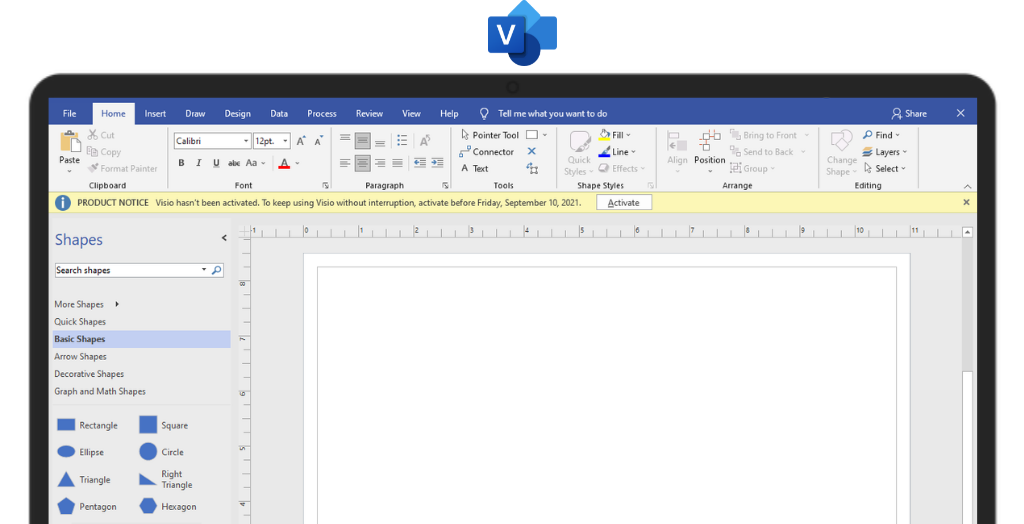
System Requirements:Windows 10 / Windows 11 Date Added:21-Feb-2024 License:Trial Developer By:Microsofthttps://www.Microsoft.com |
Relative Softwares |
|---|








