
MiniTool Partition Wizard Free
v12.8
By MiniTool Solution Ltd.
Date Added: 21-Aug-2023
(FREE APPLICATION)
MiniTool Partition Wizard is All-in-One Free Powerful Disk Partition Software.MiniTool Partition Wizard Free Helps Users to Repartition Hard Drive, Format Partition, Check File System, Align SSD Partition, Measure SSD Performance, Convert FAT to NTFS, and More.
Features:
Supported File Systems:
✔️FAT12/16/32
Supported Storage Devices:
✔️HDD
More About MiniTool Partition Wizard FreeMiniTool Partition Wizard Free is a widely recognized software for managing your computer's hard drive. This robust tool empowers users with a rich set of features, making tasks like partition creation, resizing, movement, merging, splitting, and copying a breeze. What's more, it comes at no cost and seamlessly works across all Windows versions. In this article, we'll explore the capabilities of MiniTool Partition Wizard Free and uncover why it's a must-have tool for efficient hard drive management. User-Friendly Interface: MiniTool Partition Wizard Free boasts a user-friendly interface that's a breeze to navigate. Upon launching the software, you're presented with a comprehensive list of all the partitions on your hard drive. Select any partition, and you can perform a variety of tasks with ease. For added convenience, the software even offers a wizard mode to guide you through the partitioning process step by step. Resizing Partitions: One of the standout features of MiniTool Partition Wizard Free is its capacity to resize partitions. This is particularly handy when you're in need of more hard drive space or wish to allocate additional space to a specific partition. With this tool, resizing and moving partitions to different locations on your hard drive becomes a straightforward process. Merging Partitions: Have multiple partitions that aren't fully utilized? MiniTool Partition Wizard Free allows you to merge them, effectively creating a larger, consolidated partition. This is an excellent method for optimizing your hard drive space. Splitting Partitions: Sometimes, you may want to create a new partition on your hard drive without losing any existing data. MiniTool Partition Wizard Free comes to the rescue here. It empowers you to split partitions, segregating your vital data from the operating system, for instance. Partition Copying: The software also offers a handy partition copying feature. This proves invaluable when you need to create a backup of an existing partition or transfer data to a new hard drive. You can choose to copy partitions bit-by-bit or sector-by-sector to ensure data accuracy. Partition Type Conversion: Need to alter a partition's file system type or change it from primary to logical (or vice versa)? MiniTool Partition Wizard Free is up to the task, allowing for seamless partition type conversion. Affordability and Compatibility: One of the major advantages of MiniTool Partition Wizard Free is its cost-effectiveness. It doesn't require users to purchase a license or subscribe to a monthly service, making it a budget-friendly choice for hard drive management. Additionally, the software is compatible with all Windows versions, including Windows 7, 8, 10, and older iterations. In summary, MiniTool Partition Wizard Free is a robust and user-friendly tool for effectively managing your computer's hard drive. Its array of features, user-friendliness, cost-free nature, and compatibility with all Windows versions make it a standout choice for those seeking efficient hard drive management. If you're in need of such a tool, MiniTool Partition Wizard Free is undoubtedly worth your consideration. 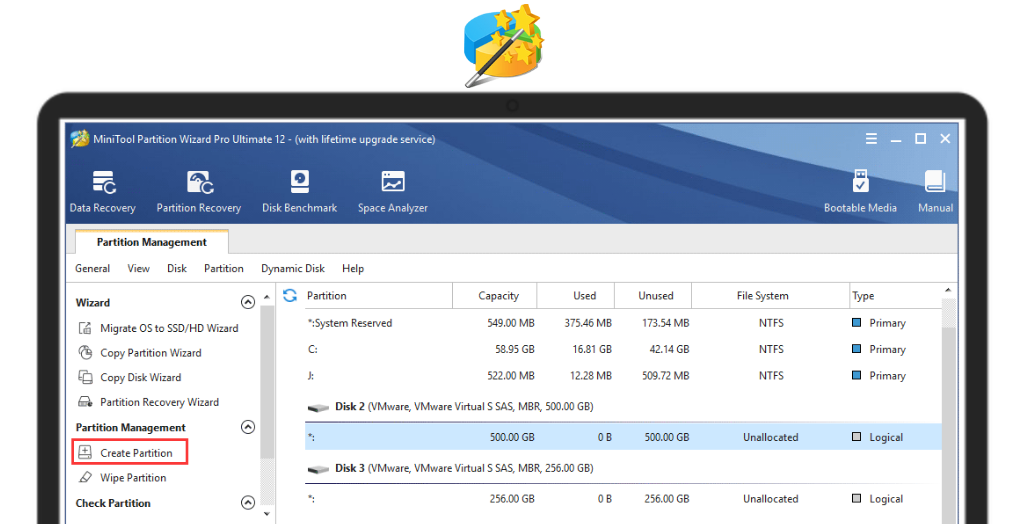
System Requirements:Windows 7 / Windows 8 / Windows 10 / Windows 11 Date Added:21-Aug-2023 License:Free Developer By:MiniTool Solution Ltd.https://www.minitool.com/ |
Relative Softwares |
|---|








