WPS Office is a Free Word Processor, Presentation, And Spreadsheet Creator Program.WPS Office, also known as Kingsoft Office, is a remarkable office suite created by Kingsoft Corporation, a prominent Chinese software development company. This free, cross-platform productivity suite encompasses word processing, spreadsheet management, and presentation software, delivering a comprehensive and user-friendly office solution. Within WPS Office, you'll discover a robust set of features and tools designed to empower users in crafting professional-quality documents, presentations, and spreadsheets. Writer, the word processing component, bears a striking resemblance to Microsoft Word. It grants users extensive formatting capabilities, encompassing font styles, sizes, page layouts, tables, and images. Footnotes, endnotes, citations, table of contents, and indexes can be seamlessly incorporated as well. Spreadsheets, the numerical powerhouse within WPS Office, assists users in data management and analysis. It boasts a rich assortment of functions and formulas for calculations, along with chart and graph creation tools. The software's data manipulation features, like data filtering, sorting, and conditional formatting, enable users to spot and highlight key information effortlessly. For creating captivating presentations, Presentation, akin to Microsoft PowerPoint, stands ready. Users can design professional-looking slides replete with diverse layouts, animations, and transitions. The software also provides an array of multimedia options, including images, videos, and audio files, for a visually engaging presentation experience. A distinctive hallmark of WPS Office is its seamless compatibility with Microsoft Office file formats, including DOC, XLS, and PPT. This means users can effortlessly open, edit, and save files in these formats without the hassle of conversion. This is especially valuable for those who need to collaborate with colleagues or clients using Microsoft Office. WPS Office further extends its utility with cloud storage integration, permitting users to store and access files from any location with an internet connection. The suite offers a choice of popular cloud storage providers such as Dropbox, Google Drive, and OneDrive, or users can opt for WPS Cloud, a cloud storage service offered by Kingsoft Corporation. In addition to its core features, WPS Office incorporates several other indispensable tools. A built-in PDF converter facilitates effortless conversion of documents to PDF format. The integrated spell checker ensures documents are error-free, enhancing professionalism. For added security, users can employ the document encryption feature to password-protect their sensitive files. In sum, WPS Office stands as a versatile and powerful office suite, delivering an extensive array of features and tools for creating professional documents, presentations, and spreadsheets. Its compatibility with Microsoft Office formats and seamless cloud storage options make it an ideal choice for those who require seamless file sharing. Meanwhile, the PDF converter, spell checker, and document encryption features augment functionality and security, making WPS Office an indispensable productivity companion. WPS Office ReviewWPS Office Review, WPS Office, also known as Kingsoft Office, earns high marks as a robust and free office suite that competes favorably with industry giants. With its striking resemblance to Microsoft Office, it provides a familiar user interface that is both intuitive and feature-rich. Whether you're crafting documents with Writer, managing data in Spreadsheets, or creating captivating presentations with Presentation, WPS Office offers a comprehensive and user-friendly experience. Its standout feature lies in its seamless compatibility with Microsoft Office file formats, streamlining collaboration with colleagues and clients. Moreover, the inclusion of cloud storage options, a PDF converter, built-in spell checker, and document encryption bolster its versatility and utility. Overall, WPS Office shines as a powerful alternative for productivity needs. WPS Office is a comprehensive office suite that offers a wide range of features and tools across its three main applications: Writer, Spreadsheets, and Presentation. Here is a list of some of the key features and tools of each application: Writer:◾Supports multiple document formats including DOC, DOCX, TXT, RTF, and PDF. ◾Offers a range of formatting options such as font styles, sizes, colors, and effects, as well as paragraph and page layout options. ◾Allows users to insert and edit images, shapes, and charts. ◾Provides tools for creating tables and managing columns and rows. ◾Includes a range of text editing tools such as spell check, word count, and thesaurus. ◾Offers features for inserting and formatting headers and footers, footnotes, endnotes, and citations. ◾Includes a built-in PDF converter and document encryption feature. ◾Supports cloud storage and synchronization with Dropbox, Google Drive, and OneDrive. Spreadsheets:◾Supports multiple spreadsheet formats including XLS, XLSX, and CSV. ◾Offers a range of built-in functions and formulas for calculations and analysis. ◾Provides tools for creating and editing charts, graphs, and pivot tables. ◾Includes features for filtering and sorting data, as well as conditional formatting to highlight specific values or ranges. ◾Offers support for multiple worksheets within a single document. ◾Allows users to insert images and shapes into spreadsheet cells. ◾Includes a built-in PDF converter and document encryption feature. ◾Supports cloud storage and synchronization with Dropbox, Google Drive, and OneDrive. Presentation:◾Supports multiple presentation formats including PPT, PPTX, and PDF. ◾Offers a range of built-in slide layouts, animations, and transition effects. ◾Provides tools for adding and formatting text, images, shapes, and multimedia such as videos and audio files. ◾Allows users to create and edit diagrams and charts within presentations. ◾Includes a range of graphics and multimedia tools such as color schemes, font styles, and effects. ◾Supports collaboration features such as the ability to share presentations via cloud storage providers. ◾Includes a built-in PDF converter and document encryption feature. ◾Supports cloud storage and synchronization with Dropbox, Google Drive, and OneDrive. In addition to these main features, WPS Office also includes several other tools and utilities that enhance the functionality of the suite. These include a built-in spell checker, a thesaurus, a document comparison tool, and a formula wizard in Spreadsheets. There are also customization options such as templates, styles, and themes that allow users to personalize the appearance and functionality of the suite. Overall, WPS Office offers a robust and comprehensive set of features and tools that make it a viable alternative to other office suites such as Microsoft Office. 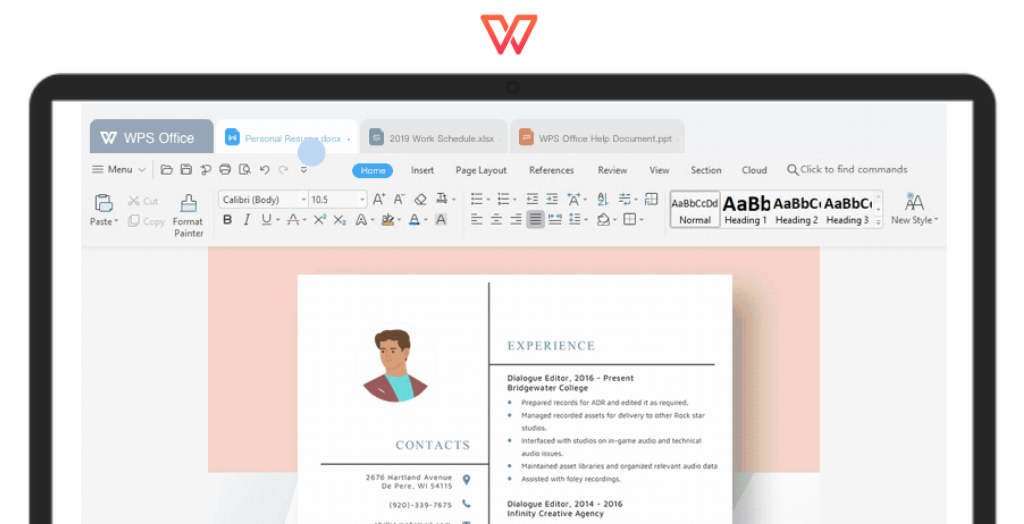
System Requirements:Windows 7 / Windows 8 / Windows 10 / Windows 11 Date Added:21-Feb-2024 License:Free Developer By:Kingsofthttps://pc.wps.com/ |
Relative Softwares |
|---|









