
ZoneAlarm Free Firewall
v15.8.213.19411
By Zone Labs
Date Added: 24-Apr-2023
(FREE APPLICATION)
ZoneAlarm Free Firewall is World’s Best Firewall Solution.ZoneAlarm Free Firewall Features For PC Windows:🛡️ Advanced Firewall Protection 🚫 Application Control 📶 Wi-Fi Network Security 🛡️ Intrusion Detection System 🔒 Identity Protection 🔄 Automatic Updates 🚧 Stealth Mode 📁 File and Printer Sharing Control 🌐 Internet Traffic Encryption 🚫 Anti-phishing Protection 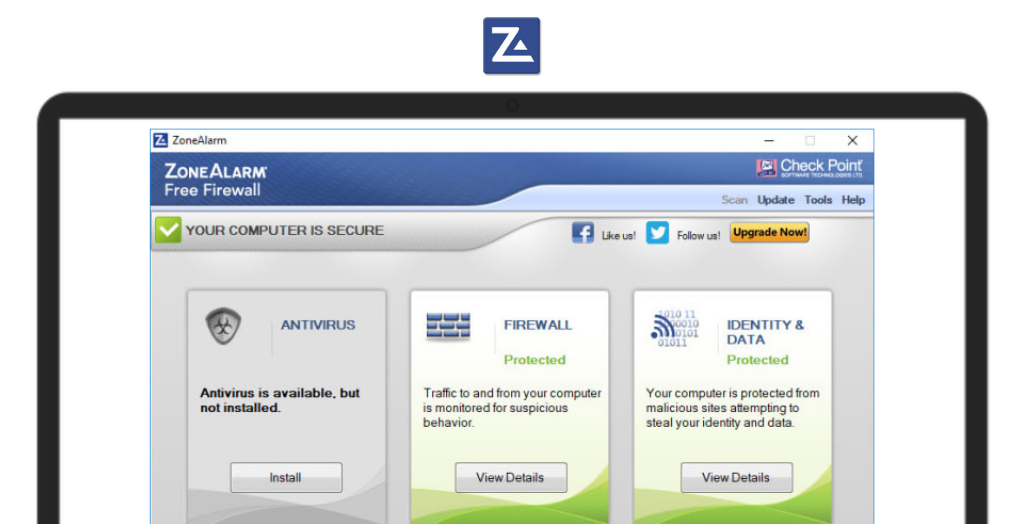
System Requirements:
Windows 7 / Windows 8 / Windows 10 / Windows 11
Date Added:24-Apr-2023 License:Free Developer By:Zone Labshttps://www.zonealarm.com/ |
Relative Softwares |
|---|








