
Microsoft Excel Viewer
v12.0.6219.1000
By Microsoft
Date Added: 21-Oct-2023
(FREE APPLICATION)
Microsoft Excel Viewer is a free software program developed by Microsoft Corporation that allows users to open, view, and print Excel spreadsheets without needing to have Microsoft Excel installed on their computer.Microsoft Excel Viewer is a handy application designed for users who simply want to view Excel files without the need for creating or editing them. With its user-friendly interface closely resembling Microsoft Excel, navigating through your Excel files is a breeze. You can effortlessly open files by clicking the "Open" button or by just dragging and dropping them onto the program window. Excel Viewer boasts comprehensive support for Excel features, including formatting, formulas, and charts. One of its most compelling advantages is its cost – it's entirely free to use. You won't have to shell out for or install Microsoft Excel, making it a cost-effective choice for occasional users who wish to avoid investing in pricey software. Another significant perk of Excel Viewer is its lightweight nature. It occupies minimal space on your computer's hard drive and demands very few system resources. This means it's suitable for older computers or those with limited storage capacity. Moreover, Excel Viewer allows you to print your Excel files, which can be invaluable for reference or sharing with others. It provides a range of printing options, including the ability to select specific pages and customize the print orientation. However, it's essential to note a limitation: Excel Viewer doesn't support editing or file creation. If your tasks require such capabilities, you'll need to procure and install Microsoft Excel. Nevertheless, for those whose primary need is to view Excel files, Excel Viewer stands as a valuable, user-friendly tool. In summary, Microsoft Excel Viewer is a practical solution tailored for individuals who only need to view Excel files. It's lightweight, easy to use, and emulates most Excel features seamlessly. Its biggest selling point is its cost-effectiveness, making it particularly appealing for sporadic users who don't want to invest in expensive software. 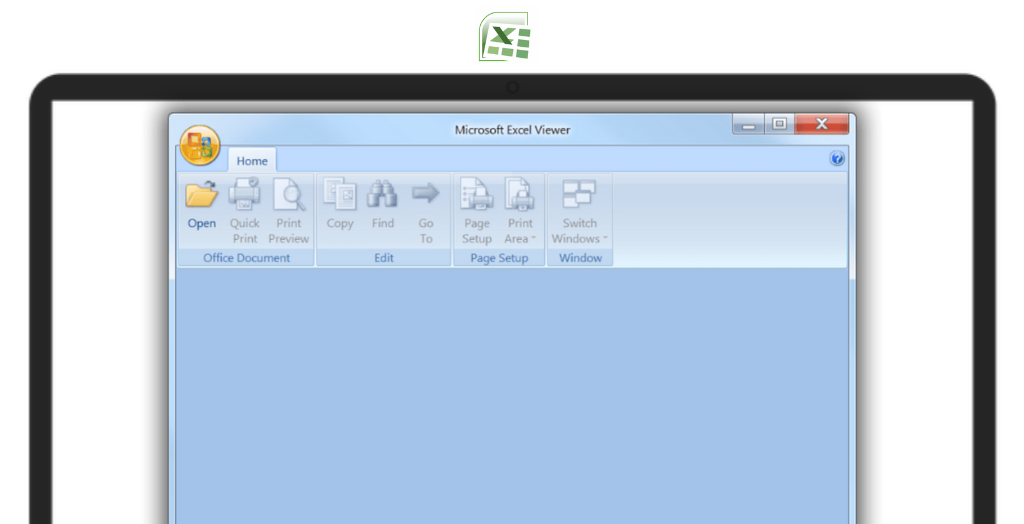
System Requirements:Windows XP / Windows Vista / Windows 7 / Windows 8 / Windows 10 Date Added:21-Oct-2023 License:Free Languages:English, German, Polish, Spanish, French, Italian, Japanese, Chinese Developer By:Microsoft Corporationhttps://www.microsoft.com/en-us |
Relative Softwares |
|---|








