Thanks For Downloading Adobe Illustrator CC v2024 28.1
You will be redirected to Adobe official website to complete the download.
Download Adobe Illustrator
|
Adobe Illustrator is Industry-leading Vector Graphics Software. With Illustrator, anyone can create logos, packaging designs, web graphics, and more. Adobe Illustrator CC stands as a formidable vector graphics editor, widely embraced by graphic designers, artists, and illustrators seeking to craft top-tier artwork. Integrated into the Adobe Creative Cloud suite, this software offers a plethora of features and tools, catering to the creation of intricate vector illustrations, logos, icons, and other graphic elements. Hailing from its initial release in 1987 by Adobe Systems, Illustrator CC has cemented its status as one of the world's most favored vector graphics editors. Compatible with both Windows and Mac platforms, its hallmark traits encompass an intuitive user interface, an expansive toolkit, and stellar performance. At the heart of Adobe Illustrator CC lies its vector-based drawing capabilities. This technique, governed by mathematical equations rather than pixels, enables designs to be resized and scaled without compromising quality. This feature makes Illustrator CC the go-to choice for producing logos and graphics that must shine in various sizes and formats. Typography enthusiasts find Illustrator CC a treasure trove. It boasts a comprehensive suite of type tools, empowering users to manipulate text in diverse ways. From style applications to kerning and tracking adjustments and the creation of custom typefaces, Illustrator CC's arsenal is expansive. Another pivotal facet is its image and photo integration. Raster graphics can be imported and adorned with filters and effects, birthing distinctive and visually captivating artwork. The software also offers an array of color tools for crafting custom palettes and applying precise color adjustments. A recent highlight is the incorporation of Adobe's Creative Cloud Libraries. This functionality facilitates the storage and sharing of design assets like color swatches, graphics, and type styles across multiple projects and devices. Real-time collaboration is also supported, enhancing teamwork. Illustrator CC excels in the realm of complex shapes and designs. Its Pathfinder toolset empowers users to amalgamate and manipulate shapes in versatile manners. Meanwhile, the Blob Brush tool simplifies the creation of organic, hand-drawn shapes and designs. In addition to its feature-rich offering, Illustrator CC delivers exceptional performance and reliability. Tailored for modern hardware, it seamlessly integrates with other Creative Cloud applications, such as Photoshop and InDesign. Users can customize the software to suit their specific needs and workflows, enhancing productivity. All in all, Adobe Illustrator CC is a potent and versatile instrument for sculpting high-quality vector graphics. Whether you are a seasoned graphic designer or a budding artist, Illustrator CC provides an extensive feature set and tool repertoire to elevate your creative endeavors. With its user-friendly interface, robust toolkit, and stellar performance, it's an indispensable asset for anyone committed to vector-based design. Adobe Illustrator CC offers a range of other tools and capabilities that make it a powerful and versatile tool for creating vector graphics. Some of these features include: Artboards: Users can create multiple artboards within a single document, making it easy to work on multiple designs or variations within the same file. Live Trace: This tool allows users to convert raster images into vector graphics, making it easier to work with and manipulate them within Illustrator. Perspective Grid: This tool makes it easy to create designs with a 3D perspective, allowing users to create realistic-looking objects and scenes. Symbols: Illustrator CC includes a powerful Symbols tool that allows users to create and save sets of objects or graphics that can be reused across multiple designs. 3D Effects: The software includes a range of 3D effects tools, such as Extrude and Bevel, that allow users to create complex 3D shapes and designs. Graphing Tools: Illustrator CC includes a range of tools for creating graphs and charts, making it easy to visualize data in a professional and visually appealing way. Brush Libraries: The software includes a range of pre-made brush libraries that allow users to create a variety of different stroke styles and effects. SVG Export: Illustrator CC allows users to export their designs as SVG files, which are widely used for web design and can be easily scaled without losing quality. Overall, Adobe Illustrator CC offers a comprehensive set of features and tools that make it a powerful and versatile tool for creating vector graphics. Whether you are a professional graphic designer or an aspiring artist, Illustrator CC has the tools and capabilities you need to bring your creative ideas to life. 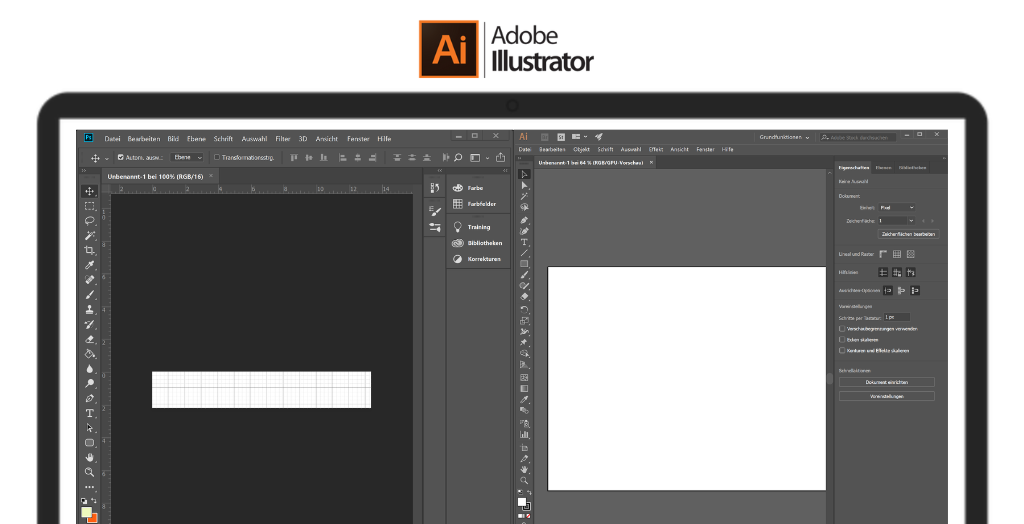
System Requirements:
Windows 10 / Windows 11
Date Added:24-Dec-2023 License:Trial Developer By:Adobe Inc.https://www.adobe.com/ |
Relative Softwares |
|---|








