
VLC Media Player 32-bit
v3.0.20
By VideoLAN.org
Date Added: 21-Dec-2023
(FREE APPLICATION)
VLC Media Player is a Free and Open Source Cross-Platform Multimedia Player and Framework.VLC Media Player, also known as the VideoLAN Client, stands as a remarkable and indispensable application for media enthusiasts. Developed by the VideoLAN project and introduced in 2001, this open-source, free media player has garnered immense popularity owing to its incredible versatility, stellar performance, and user-friendly interface. User InterfaceThe user interface of VLC Media Player is thoughtfully designed to cater to a wide audience. It boasts a clean and minimalist layout that effortlessly accommodates both novice and expert users. Furthermore, VLC provides a collection of downloadable skins that allow for personalizing the player's aesthetics. Users can easily tailor the toolbar, hotkeys, and other settings to their liking. Playback OptionsVLC Media Player offers an array of playback options to elevate the viewing and listening experience. Users can fine-tune playback speed, loop video or audio content, and apply diverse visual and audio effects. This player's support for subtitle files lets you enjoy movies and TV shows in multiple languages. Moreover, it comes equipped with advanced playback features like A-B repeat and frame-by-frame navigation, perfect for in-depth video analysis or scene scrutiny. Streaming and RecordingFor those inclined towards streaming or recording media files, VLC Media Player stands out. It enables users to effortlessly stream media over local networks or the internet, using various protocols like RTP, RTMP, and HLS. On the recording front, VLC can capture content from sources such as webcams, microphones, and desktop screens. With added features like time-lapse recording and automatic file splitting, it's an excellent tool for creating time-lapse videos or recording long-duration content. Cross-Platform CompatibilityVLC Media Player extends its reach across various operating systems, including Windows, macOS, Linux, and mobile platforms like iOS and Android. This cross-platform compatibility ensures a consistent media player experience on all your devices. Additionally, the open-source nature of VLC allows users to tinker with its source code, tailoring the player to their unique needs. Plugins and ExtensionsVLC Media Player's appeal is further bolstered by a diverse range of plugins and extensions that can be easily downloaded and integrated. For instance, the VLSub plugin empowers users to search for and download subtitle files directly within the player. Furthermore, VLC offers a rich assortment of audio and video filters to enhance media quality. This extensibility renders VLC Media Player highly customizable and adaptable to your preferences. Security and PrivacyIn a world where privacy and security are paramount, VLC Media Player excels. It doesn't collect personal data or harbor any ads or spyware. Regular updates address security vulnerabilities and bugs, ensuring a secure and reliable media player. Advanced security features, such as digital signature verification, guarantee the integrity of the software against unauthorized tampering. Community SupportBacking VLC Media Player is a vibrant and engaged community of developers and users. This community consistently releases updates, bug fixes, and innovative features, keeping the player contemporary and functional. In addition, support forums and online resources are readily available for users to seek assistance, report issues, and propose new features. ConclusionIn sum, VLC Media Player is an all-encompassing, potent, and user-centric media player that delivers a vast array of features and advantages. Its support for numerous file formats, advanced playback capabilities, streaming and recording prowess, cross-platform compatibility, adaptable plugins, robust security and privacy measures, and an active community of supporters make it a non-negotiable tool for anyone passionate about enjoying media content. Whether you're a casual viewer or a media professional, VLC Media Player provides a versatile and customizable media experience, enhancing your viewing and listening pleasure. Advanced Formats:Input MediaUDP/RTP Unicast, UDP/RTP Multicast, HTTP / FTP, MMS, TCP/RTP Unicast, DCCP/RTP Unicast, File, DVD Video, Video CD / VCD, SVCD, Audio CD (no DTS-CD), DVB (Satellite, Digital TV, Cable TV), MPEG encoder, Video acquisition. Input FormatsMPEG (ES,PS,TS,PVA,MP3), AVI, ASF / WMV / WMA, MP4 / MOV / 3GP, OGG / OGM / Annodex, Matroska (MKV), Real, WAV (including DTS), Raw Audio: DTS, AAC, AC3/A52, Raw DV, FLAC, FLV (Flash), MXF, Nut, Standard MIDI / SMF, Creative™ Voice. MiscellaneousSAP/SDP announces, Bonjour protocol, Mozilla/Firefox plugin, ActiveX plugin, SVCD Menus, Localization, CD-Text, CDDB CD info, IGMPv3, IPv6, MLDv2, CPU acceleration. 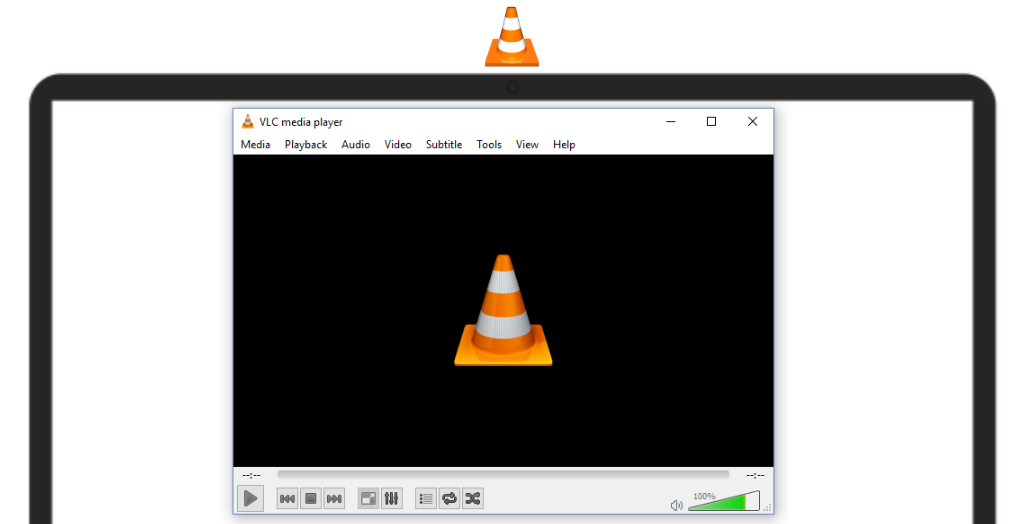
System Requirements:
Windows 7 / Windows 8 / Windows 10 / Windows 11
Date Added:21-Dec-2023 License:Free Languages:English, German, Polish, Spanish, French, Italian, Japanese, Chinese Developer By:VideoLAN.orghttps://www.videolan.org |
Relative Softwares |
|---|








