
EaseUS Partition Master Free
v18.2
By Partition Magic
Date Added: 23-Feb-2024
(FREE APPLICATION)
EaseUS Partition Master is Disk/Partition Management Tool, Founded by Partition Magic.EaseUS Partition Master Free stands as a robust and dependable partition management solution, granting users the capability to effortlessly resize, reposition, combine, divide, duplicate, and remove partitions on their hard drives. This software gem is meticulously crafted by EaseUS, a prominent data recovery and partition management solutions provider, and can be easily acquired via a free download from the SoftAlif website. This software is a guiding light for users aiming to optimize their disk space utilization by enabling them to craft, adjust, and relocate partitions devoid of data loss. It exhibits remarkable compatibility by accommodating all major file systems, including NTFS, FAT32, EXT2, EXT3, and ReFS, and proves its mettle across both HDDs and SSDs. A standout feature of EaseUS Partition Master Free is its user-friendly interface, thoughtfully designed to make intricate partitioning tasks a breeze, even for those less tech-savvy. It offers a step-by-step wizard that adeptly escorts users through partitioning procedures, generously sprinkled with tooltips and explanations. Embarking on your journey with this software is as simple as launching the application and selecting the target disk. From there, a rich assortment of partitioning options awaits, encompassing resizing, moving, merging, splitting, copying, and deleting partitions. However, the software's excellence doesn't stop there. It boasts advanced functionalities like seamless conversion between primary and logical partitions, transitions between MBR and GPT disk formats, as well as partition hiding and unhiding. Additional tools, such as disk surface testing, a disk and partition copy wizard, and a partition recovery utility, augment its utility. Perhaps the most remarkable feather in its cap is the ability to resize partitions without sacrificing data integrity. This feat is accomplished through advanced partitioning technology, facilitating the safe relocation of data within the disk, and ensuring that the partition resizing process transpires without data loss. For instance, if users find themselves in need of expanding their C: drive partition, a few clicks suffice to achieve this without jeopardizing any data. Safety is paramount with EaseUS Partition Master Free. It incorporates a preview feature, allowing users to review and validate any changes prior to implementation. Moreover, the software boasts a rollback function, enabling users to backtrack on partition alterations, and a cancellation feature to halt ongoing partitioning operations. In summary, EaseUS Partition Master Free emerges as an exceptional partition management tool, empowering users with a formidable arsenal for effective disk space administration. Its intuitive interface, cutting-edge partitioning technology, and safety measures render it an optimal choice for both novices and experts. Plus, the icing on the cake is that it's conveniently accessible for free via the SoftAlif website, making it a valuable resource for all. Here are some of its features: Resize/Move Partition: This feature allows users to resize and move partitions to optimize their storage space and improve system performance. Clone Disk/Partition: This feature allows users to clone an entire disk or partition to another disk or partition without losing any data. Merge Partitions: This feature allows users to merge two adjacent partitions into one larger partition without losing any data. Convert Partition: This feature allows users to convert between different partition formats, such as FAT32, NTFS, and EXT2/3. Delete/Format Partition: This feature allows users to delete or format partitions to reclaim storage space or prepare a drive for a new installation. Create/Format Partition: This feature allows users to create new partitions on their hard drive and format them to their preferred file system. Disk/Partition Copy: This feature allows users to copy an entire disk or partition to another disk or partition without losing any data. SSD 4K Alignment: This feature optimizes SSD performance by aligning partitions with the SSD's 4K sector size. Convert MBR to GPT: This feature allows users to convert their disk's Master Boot Record (MBR) to the newer GUID Partition Table (GPT) format. Hide/Unhide Partition: This feature allows users to hide or unhide partitions to protect their sensitive data. Check Partition: This feature allows users to check the file system integrity of a partition and repair any errors. Wipe Partition: This feature allows users to securely erase all data on a partition to prevent unauthorized access. Disk Surface Test: This feature allows users to scan their hard drive for bad sectors and report any errors found. Partition Labeling: This feature allows users to add a label to their partitions to easily identify them. Partition Recovery: This feature allows users to recover deleted or lost partitions and their data. Bootable CD/DVD/USB: This feature allows users to create a bootable CD/DVD/USB drive to manage their partitions even when their computer cannot boot into the operating system. Support for various file systems: EaseUS Partition Master supports a wide range of file systems, including FAT16, FAT32, NTFS, EXT2, EXT3, and more. 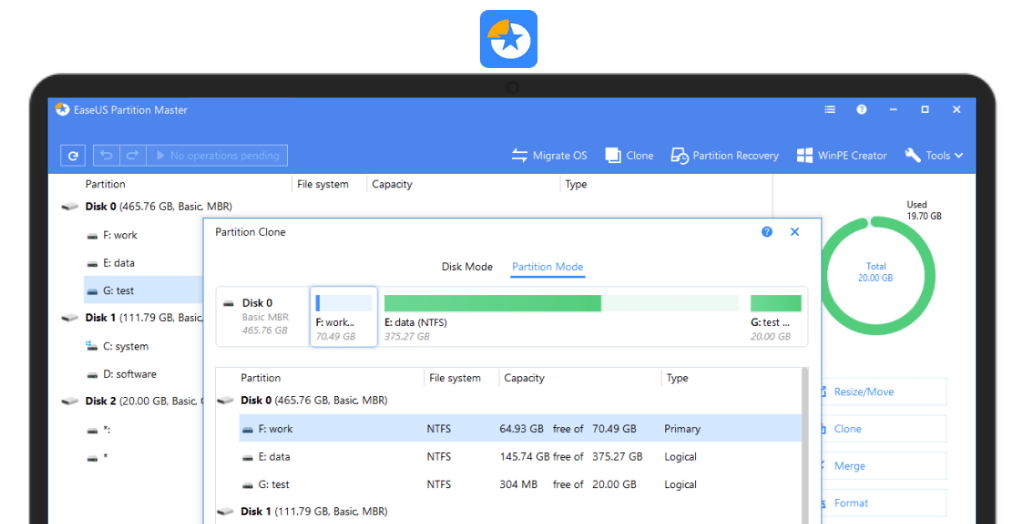
System Requirements:Windows 7 / Windows 8 / Windows 10 / Windows 11 Date Added:23-Feb-2024 License:Free Developer By:Partition Magichttp://www.easeus.com |
Relative Softwares |
|---|








