Thanks For Downloading K-Lite Codec Pack Standard v18.1.5
Your download will start few 5 seconds...
If Download not starting? Try this Direct Download Link
|
K-Lite Codec Pack is Player Collection that Playing All Your Audio, Video and Movie Files. The K-Lite Codec Pack is a valuable collection of audio and video codecs, DirectShow filters, and accompanying tools, indispensable for encoding and decoding a variety of media file types. It's meticulously designed to seamlessly function on Windows operating systems, compatible with versions ranging from Windows XP to the latest Windows 11. The brains behind the K-Lite Codec Pack are a group of developers known as the Codec Guide. This codec pack comes in four distinct editions: Basic, Standard, Full, and Mega, each customized to cater to different user requirements. 1. Basic Edition: This edition covers the fundamental codecs and filters needed for playing common media formats like MP4, AVI, MKV, and WMV. It's a lightweight package ideal for users seeking basic media playback capabilities. 2. Standard Edition: The Standard Edition is a step up from the Basic version. It offers a more comprehensive set of codecs and filters and includes support for less common media formats such as FLAC, OGG, and WebM. In addition to these codecs, it also provides a few supplementary tools like MediaInfo and GraphStudioNext. 3. Full Edition: Going further, the Full Edition is the most comprehensive of the pack. It encompasses an extensive range of codecs, filters, and tools capable of playing nearly any type of media file. In addition to what's available in the Standard edition, it includes extra codecs and filters for handling more obscure media formats like APE, AC3, and DTS. 4. Mega Edition: The Mega Edition is the most extensive of all, including everything present in the Full Edition along with additional tools and filters suitable for advanced users. It offers features like the Codec Tweak Tool, GraphStudioNext, and VobSubStrip. A prominent feature of the K-Lite Codec Pack is its versatility in playing a wide variety of media files. The pack covers codecs and filters for both audio and video files, supporting formats such as MP4, AVI, MKV, FLV, WMV, MP3, AAC, FLAC, and OGG. Furthermore, the K-Lite Codec Pack incorporates DirectShow filters that enhance media file playback. These filters can be added to media players, such as Windows Media Player, to improve the quality of video and audio playback. Notable filters include ffdshow, LAV Video, AC3Filter, and LAV Audio. Beyond playback capabilities, the K-Lite Codec Pack offers several tools for codec and filter management. The Codec Tweak Tool is particularly handy, allowing users to fine-tune codec and filter settings. This includes preferences for decoders, thumbnail settings, and audio output configurations.The pack also provides tools for working with subtitles, with VobSubStrip being a standout tool. It's useful for extracting subtitles from DVD and Blu-ray discs and converting them to various formats like SRT, SSA, and ASS. In summary, the K-Lite Codec Pack is an essential tool for Windows users who frequently engage with media files. Its straightforward installation and comprehensive selection of codecs, filters, and tools cater to both basic and advanced users' needs. Whether you require only basic media playback capabilities or an extensive array of codecs and filters, the K-Lite Codec Pack offers an edition tailored to meet your specific requirements. 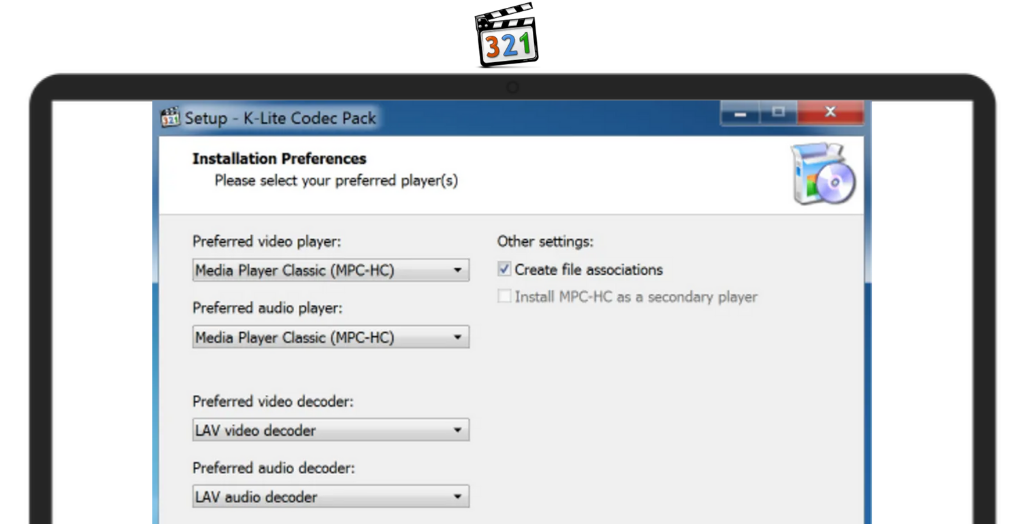
There are four Variants of K-Lite Codec Packs Collection and Diffrent Features: All Pack Extremely Powerfull 1/Basic K-Lite CodecDownload Basic VersionPlay All Common Video and Audio File Formats. Supports Playback: MPEG, MOV, TS, M2TS, WMV, RM, RMVB, OGM, WebM, FLAC, M4A, AAC, OGG, 3GP, AMR, APE, MKA,AVI, MKV, MP4, FLV, MP3, Opus, Wavpack, Musepack DVD and Blu-ray and many more Video Formats. Basic K-Lite Codec Also Provide Useful Functions ⚫Video thumbnails in Explorer ⚫File association options ⚫Broken codec detection ⚫Subtitle display ⚫Hardware accelerated video decoding ⚫Audio bitstreaming ⚫and much more! 2/Standard K-Lite CodecDownload Standard VersionSame as Basic, plus: Standard K-Lite Excellent Player that provide Classic Media Player Like a "Home Cinema", High Quality Playback, MadVR, Advanced Video Renderer With High Quality upscaling, Getting Details media files, and many more. 3/Full K-Lite CodecDownload Full VersionSame as Standard, plus: Included Features: DC-Bass Source Mod, Decoding OptimFrog, Creating DirectShow graphs, Rare formats "Audio Files", 3D Video decoding (H.264 MVC), And Many more. 4/Mega K-Lite CodecDownload Mega VersionSame as Full, plus: Mega Codec is used by Certain Video Editing or Encoding Working With AVI files. Mega Codec Provide You few optional extras: ffdshow audio/video decoder, ffdshow audio/video processor, AC3Filter, Haali Media Splitter, Haali Matroska Muxer. Mega Codec is Also: ⚫Full Pack of Codec ⚫BSPlayer ⚫Classic Media Player Plugins ⚫QuickTime and Real Alternative ⚫Playing High Defination Videos Files System Requirements:Windows 7 / Windows 8 / Windows 10 / Windows 11 Date Added:2-Mar-2024 License:Free Developer By:Codec Guidehttps://codecguide.com/download_kl.html What's New:
◾Updated MPC-HC to version 2.1.6.0
|
Relative Softwares |
|---|








