Thanks For Downloading Nitro PDF Pro v14.19.1.29 (64-bit)
Your download will start few 5 seconds...
If Download not starting? Try this Direct Download Link
|
Nitro Pro is PDF File Converter Program that is Powerful Editing, Creating, Managing your PDF files. CREATE, EDIT, & CONVERT PDFs. Nitro PDF Pro is a versatile software application that empowers users to effortlessly create, modify, and convert PDF files. It finds applications across a multitude of industries, such as legal, financial, healthcare, and education. With Nitro PDF Pro, users gain a robust toolset for managing their PDF documents, ensuring their security, accessibility, and editability. Key FeaturesOne of the standout features of Nitro PDF Pro is its exceptional capacity to generate PDF files from a wide array of sources. Users can conveniently produce PDFs from Microsoft Office applications like Word, Excel, and PowerPoint. Additionally, they can convert scanned documents, images, and HTML pages into PDFs. Nitro PDF Pro simplifies this process with an intuitive drag-and-drop interface, streamlining the creation and conversion of PDF files. Nitro PDF Pro further facilitates document manipulation by allowing users to edit PDF files, a task that was traditionally challenging. With this software, users can effortlessly insert, remove, or modify text, images, and pages within PDF documents. Furthermore, they can incorporate comments, highlights, and annotations, enhancing collaborative efforts. Nitro PDF Pro excels as a PDF document management tool, enabling users to merge multiple PDF files into one cohesive document, split a single PDF into multiple files, and rearrange pages within a PDF. Users can also bolster the security of their PDF files by implementing password protection, guaranteeing the confidentiality of sensitive information. Another noteworthy feature of Nitro PDF Pro is its ability to convert PDF files into various formats. Users can seamlessly transform PDFs into Microsoft Office formats such as Word, Excel, and PowerPoint. Furthermore, the software supports conversions to image formats like JPEG and PNG. Nitro PDF Pro even offers the flexibility to convert PDF files into HTML and plain text formats. UsabilityNitro PDF Pro boasts a user-friendly interface that is exceptionally navigable. The software's design prioritizes intuitiveness, ensuring users can readily access the features they require. Additionally, the interface is customizable, allowing users to tailor the software to suit their specific needs. Speed is another advantage of Nitro PDF Pro. It exhibits exceptional performance, capable of efficiently handling large PDF files without causing sluggishness. The software includes a batch processing feature, enabling users to execute multiple actions on multiple PDF files simultaneously, thereby saving time and enhancing productivity. CompatibilityNitro PDF Pro exhibits compatibility with a wide range of platforms, including Windows, Mac, and Linux. Moreover, it seamlessly integrates with popular web browsers like Google Chrome and Firefox, facilitating accessibility and PDF file editing from virtually any device and location. Customer SupportNitro PDF Pro takes pride in delivering excellent customer support to its users. The company offers comprehensive documentation, tutorials, and a knowledge base accessible through its website. Users can also reach out to Nitro PDF Pro support via email, phone, or live chat. The support team is well-informed and responsive, ensuring users receive timely assistance and resolutions to their queries. PriceNitro PDF Pro adopts a subscription-based pricing model, with costs varying based on the number of users and the included features. Notably, Nitro PDF Pro extends a free trial, granting users the opportunity to evaluate the software's capabilities before committing to a subscription. Below are some of the key features of Nitro PDF Pro: PDF creation: Nitro PDF Pro allows users to create PDF files from a variety of sources, including Microsoft Office applications, images, HTML pages, and scanned documents. PDF editing: Nitro PDF Pro provides users with a range of editing tools, allowing them to modify text, images, and pages within a PDF document. Users can also add comments, highlighting, and annotations to the document. PDF conversion: Nitro PDF Pro can convert PDF files to other formats, including Microsoft Office formats (Word, Excel, and PowerPoint), image formats (JPEG, PNG, and TIFF), and plain text and HTML formats. Document merging and splitting: Nitro PDF Pro allows users to merge multiple PDF files into one document, or split a single PDF into multiple files. Document organization: Nitro PDF Pro allows users to reorder pages within a PDF document, add bookmarks, and create hyperlinks, making it easy to navigate large PDF files. PDF security: Nitro PDF Pro allows users to add password protection and encryption to PDF files, ensuring that sensitive information remains secure. PDF forms: Nitro PDF Pro provides users with tools for creating and editing PDF forms, including the ability to add text boxes, radio buttons, checkboxes, and drop-down lists. Cloud integration: Nitro PDF Pro integrates with popular cloud storage services, such as Google Drive, OneDrive, and Dropbox, allowing users to access and save PDF files from anywhere. Optical Character Recognition (OCR): Nitro PDF Pro includes OCR technology, allowing users to convert scanned documents and images into editable and searchable PDF files. Batch processing: Nitro PDF Pro offers a batch processing feature, allowing users to perform multiple actions on multiple PDF files at once, saving time and increasing productivity. Collaboration: Nitro PDF Pro provides users with tools for collaborating on PDF documents, including the ability to add comments and annotations, track changes, and review documents. User-friendly interface: Nitro PDF Pro features a user-friendly interface that is easy to navigate, making it easy for users to find the tools and features they need. Customer support: Nitro PDF Pro offers excellent customer support, including extensive documentation, tutorials, and a knowledge base, as well as email, phone, and live chat support. In conclusion, Nitro PDF Pro is a versatile and feature-rich software application that provides users with a wide range of tools for creating, editing, and managing PDF files. Its user-friendly interface, comprehensive features, and integration with popular cloud storage services make it an excellent choice for businesses and individuals who work with PDF documents regularly. 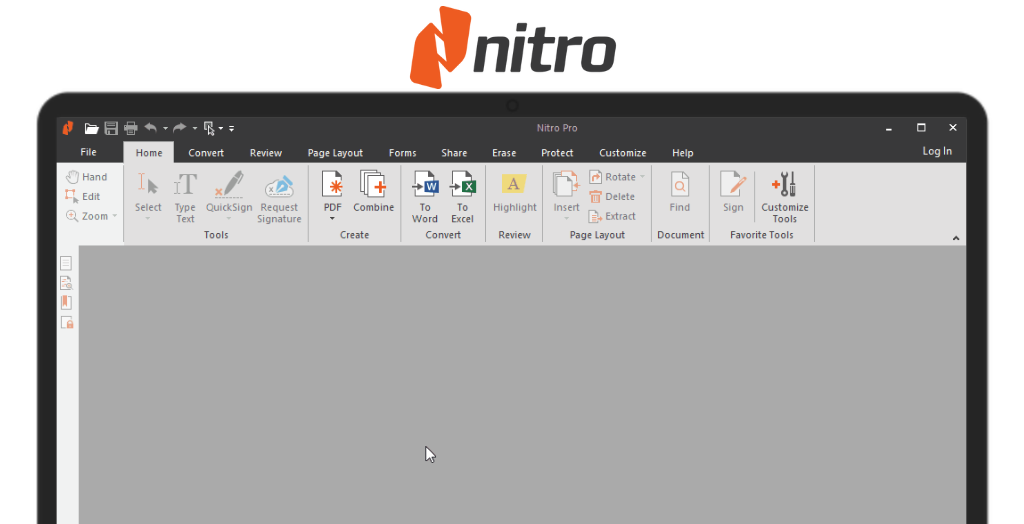
System Requirements:
Windows 7 / Windows 8 / Windows 10 / Windows 11
Date Added:21-Feb-2024 License:Trial Developer By:Nitro PDF, Inc.https://www.nitropdf.com |
Relative Softwares |
|---|








