With WinToUSB You Can Create Portable Windows, Founded By EasyUEFI.Best Free Windows To Go Creator Wizard Helps Create Portable Windows 11/10/8/7! WinToUSB is a valuable software application that empowers you to craft a Windows To Go drive. This drive allows you to operate Windows on any computer sans the need for intricate installation or setup. In this article, we will delve into the features and advantages of WinToUSB, as well as elucidate how to leverage it to generate a portable operating system. What is WinToUSB?WinToUSB is a software application designed for crafting Windows To Go drives. These are portable operating systems that can be executed on diverse computers without necessitating installation or configuration. This proves incredibly useful for individuals who frequently switch between computers or desire to carry their customized operating system with them. How does it work?The inner workings of WinToUSB involve cloning your existing Windows operating system onto a USB drive. This USB drive can then be used as a bootable medium on any computer, where your Windows operating system will function as if it were natively installed. This means you can access all your applications, files, and personalized settings without the hassle of installing anything on the host computer. WinToUSB extends support to a multitude of Windows versions, encompassing Windows 7, 8, 8.1, 10, and 11, in addition to Windows Server editions from 2008 to 2019. You'll require a USB drive with a minimum storage capacity of 16GB to create a Windows To Go drive. Features of WinToUSBWinToUSB boasts a plethora of features that enhance its prowess as a versatile tool for crafting portable operating systems. Some salient features include: 1. User-Friendly Interface: WinToUSB flaunts an intuitive and user-centric interface, rendering the creation of Windows To Go drives accessible even to novices. 2. Compatibility: WinToUSB extends support to a wide array of Windows operating systems and USB drives, granting you the flexibility to choose your preferred hardware and software. 3. Cloning Capabilities: WinToUSB harnesses a cloning process to engender a Windows To Go drive. This means that all your applications, files, and settings are faithfully copied over to the USB drive. 4. Multilingual Support: WinToUSB is available in several languages, including English, French, German, and Chinese, making it accessible to a global audience. 5. Windows Installation Assistance: In addition to crafting portable operating systems, WinToUSB can also facilitate the installation of Windows onto a USB drive, ideal for generating a bootable Windows installation medium. Benefits of WinToUSBWinToUSB extends a host of benefits, including: 1. Portability: WinToUSB empowers you to carry your personalized operating system wherever you go, eliminating the need for host computer installations. 2. Enhanced Security: Employing a portable operating system safeguards your data and applications against unauthorized access, as they are stored securely on the USB drive. 3. Convenience: WinToUSB simplifies working across different computers, sparing you the laborious task of configuring each one individually. This streamlines your workflow, saving time and effort. 4. Cost Savings: Utilizing a Windows To Go drive can lead to substantial savings on both hardware and software, as there's no requirement to procure multiple licenses for various computers. ConclusionWinToUSB is a dynamic and adaptable tool for generating portable operating systems. With its user-friendly interface, broad compatibility, and robust feature set, WinToUSB emerges as an excellent choice for individuals who frequently switch between computers or wish to transport their customized operating system seamlessly. If you are in need of a portable operating system, WinToUSB is undoubtedly a solution worth considering. 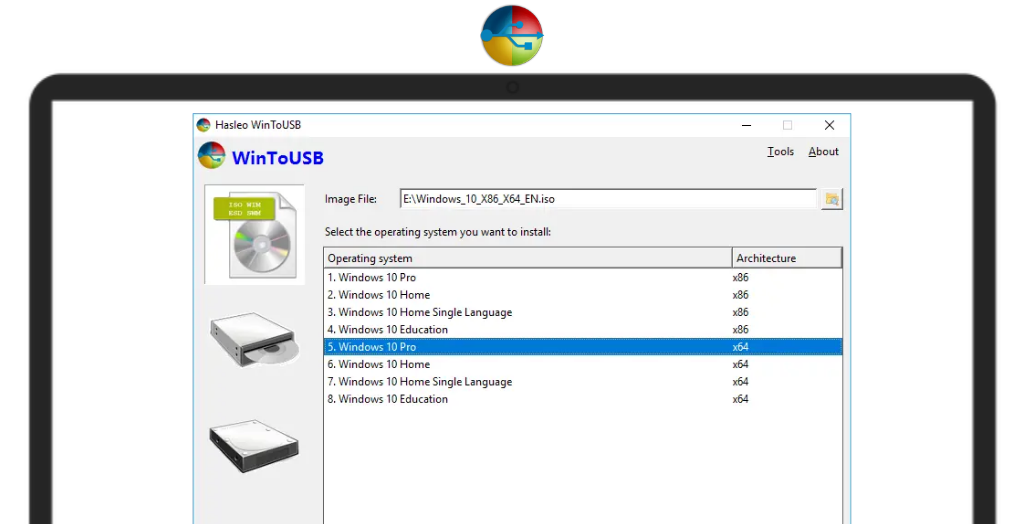
System Requirements:Windows 7 / Windows 8 / Windows 10 / Windows 11 Date Added:29-Feb-2024 License:Free Developer By:EasyUEFIhttps://www.easyuefi.com |
Relative Softwares |
|---|









