Apk Downloader is Android Applications Download Tool.Download android applications (APKs) Directly from Google Play Store to PC. An APK downloader is a tool used to download APK files, which are the installation files for Android apps. APK downloader software is a type of software that enables you to download Android apps from the Google Play Store to your computer. Once you've downloaded an APK file, you can use it to install the app on your Android device. In this article, we'll explore what an APK downloader is, how it works, and why you might want to use one. What is an APK Downloader?An APK downloader is essentially a software tool designed to facilitate the downloading of APK files from the Google Play Store to your computer. In case you're not familiar with the term, an APK file represents the installation package for Android applications. The acronym "APK" stands for "Android Package Kit," and these files encompass all the necessary components and data required to install an app on an Android device. This handy software allows users to procure APK files and save them on their computer's storage. People often resort to APK downloaders for various reasons, such as accessing apps that may not be available in their geographic region, retrieving apps that have been removed from the Google Play Store, or acquiring apps that are not officially listed on the Google Play Store altogether. How Does an APK Downloader Work?An APK downloader works by simulating an Android device on your computer. When you use an APK downloader to download an APK file, the downloader will connect to the Google Play Store and download the APK file in the same way that an Android device would. The downloader then saves the APK file to your computer, where you can use it to install the app on your Android device. 1/ Find the app you want to download an APK file for. 2/ Copy the URL for the app's page on the Google Play Store. 3/ Paste the URL into the APK downloader. 4/ The downloader will connect to the Google Play Store and download the APK file. 5/ Save the APK file to your computer. 6/ Transfer the APK file to your Android device. 7/ Install the app using the APK file. Why Use an APK Downloader?There are several reasons why you might want to use an APK downloader: Access Unavailable Apps: You might find yourself in a situation where a particular app isn't accessible in your region due to licensing agreements or other restrictions. When faced with this limitation, an APK downloader offers a workaround. It allows you to fetch the app's installation file (APK) from alternative sources and get it running on your Android device. Retrieve Removed Apps: Apps can get the boot from the Google Play Store for various reasons, like policy violations. Yet, you might still have a need or desire to use one of these apps. An APK downloader can help you snag a copy of the app's APK file and install it on your device, despite its absence from the official store. Access Non-Google Play Store Apps: There's a world of Android apps beyond the Google Play Store. Some are exclusive to other app marketplaces, while others are distributed solely as APK files. In case you want to make use of an app that isn't listed on the Google Play Store, an APK downloader provides a way to obtain and install it. Create App Backups: Your apps, much like any data, need safeguarding. Using an APK downloader, you can secure the APK files of your installed apps on your computer. This simple backup process ensures you have a copy of the app for reinstallation in case your device requires a reset or replacement. Install Apps on Devices without Play Store: Not all Android devices have access to the official Google Play Store. Take Amazon Fire tablets, for instance. If you're looking to equip such devices with your preferred apps, an APK downloader is invaluable. You can procure the APK files and transfer them to your device for installation. Privacy and Security Concerns: For some, the Google Play Store raises privacy and security concerns. In such cases, an APK downloader offers an alternative. You can opt to download apps directly from the developer's website or other trusted sources, bypassing the Play Store. This can provide a greater sense of control and security over the apps you install. Using an APK downloader provides flexibility and choices when it comes to acquiring and managing Android apps, making it a valuable tool in various situations. Things to Consider When Using an APK DownloaderWhen you're using an APK downloader, it can be a handy way to access Android apps for various reasons. Maybe you want apps not available in your region, need to back up certain apps, or are working with a device that doesn't have access to the Google Play Store. But, as with any online activity, there are some crucial points to consider for a safe and secure experience: Be cautious about where you get APK files: APK files can be sourced from different places, like the Google Play Store, a developer's official website, or third-party app stores. To keep things safe, only download APK files from trusted sources. This ensures that the app is legitimate and free from malicious code. Check your device settings: By default, Android devices only allow installations from the Google Play Store. To install apps using APK files, you'll need to adjust your settings to permit installations from unknown sources. Be sure to toggle this option with caution, and remember to turn it off when you're done installing your desired app. Examine app permissions: It's a good practice to review the permissions an app requests before you hit that install button. If the permissions seem excessive or unnecessary for the app's intended functionality, it's a good idea to think twice about installing it. Your privacy and security should always be a priority. Keep everything up to date: Regularly updating your Android device and the apps on it is vital for maintaining security. These updates often include patches to fix vulnerabilities and bugs. Staying up to date is a straightforward way to keep your device and data secure. Conclusion An APK downloader can be a useful tool for downloading and installing Android apps. Whether you want to download apps that are not available in your region, back up apps, or install apps on devices that do not have access to the Google Play Store, an APK downloader can help you achieve your goals. However, it's important to use an APK downloader safely and responsibly to ensure that you are downloading and installing apps securely. By following best practices and downloading APK files only from trusted sources, you can use an APK downloader to get the most out of your Android device. 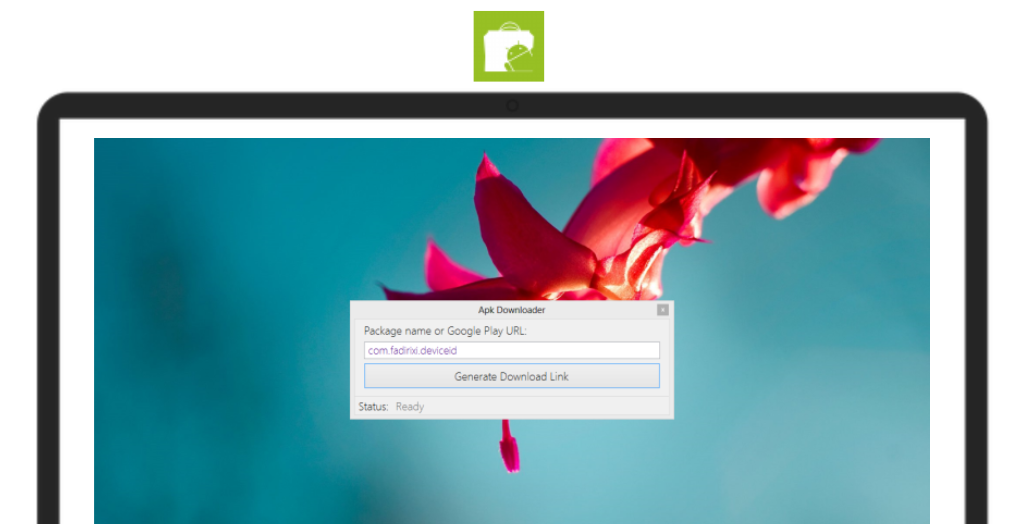
System Requirements:Windows XP / Vista / Windows 7 / Windows 8 Date Added:19-Dec-2022 License:Free Developer By:FadiRixihttps://apkdownloaderforwindows.wordpress.com/ |
Relative Softwares |
|---|









